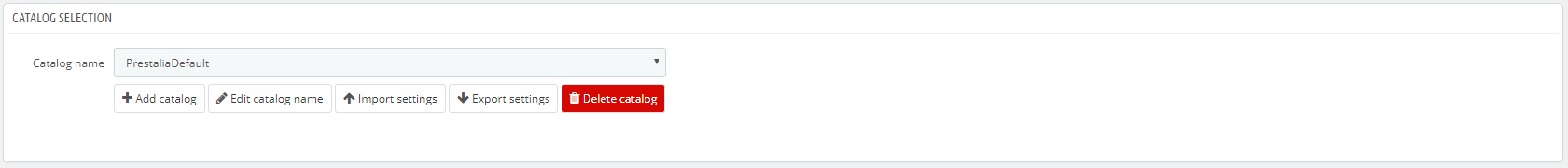The Universal Import module allows to import your own catalogs inside of Prestashop, creating and keeping up to date products on sale.
The module is subdivided into tabs and it is developed to be used sequentially: before of reaching the import tab, it is mandatory to properly configure the previous ones. This will let you meet the requirements asked by the catalog import process.
CreaTING A NEW CataloG
Once started, the module will show up with a default catalog and no configuration.
Below Catalog name there are five buttons. Clicking on Add catalog, a new text area will appear where the user can write a distinctive name for the catalog that will be soon uploaded. The Discard button cancels the name and closes the text area, the Save new catalog button will instead save the inserted name and unlock the module’s core features.
Should there already be a catalog with the same name, the module will respond with a warning message and the new catalog won’t be created to avoid duplicated.
Prestashop will report the success of the save process with a confirmation message. Select the new catalog from the dropdown menu, so to unlock all the different tabs the module is made of.
If the inserted name is wrong, it is possible to change it by clicking on the Edit catalog name button. If the catalog is not required anymore, it is possible to delete it by clicking on Delete catalog.
The Export settings and Import settings work together and they respectively allow to export a .json file with the module’s configuration and to import it so to speed up the configuration process of the same catalog on another computer or shop. Should the starting shop have more mapped languages, the module will check that they are available on the current shop as well. If one language is missing, that value will be removed from the respective field; if, instead, no language from the previous shop is available, the field mapping will be reset to the “Don’t map” default value and it will be required to map it again (see Mapping tab for more informations).