Installation
How to install a new module in Prestashop :
- Enter in your back office and select the menu Modules > Modules
- Click on the “Add a new module” button
- Choose the module ZIP file and click on “Upload module”
- Install the module from your Prestashop backoffice by searching the “Fastbay” module in the “Traffic & Market Place” category :
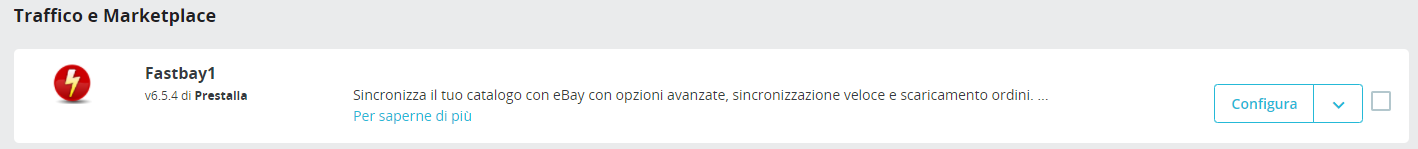
If you get an error from your server (for example regarding the upload file size exceeding the maximum allowed sever limit) you can manually upload the module via FTP:
Unzip the module ZIP file
Browse your store root folder from your favourite FTP Client and check for the “modules” folder
Drag and drop the “fastbay1” module folder into the “modules” folder.
Search and install the Fastbay module from your backoffice (“Modules” menu)
Module’s activation
Once the module is installed, you must activate your license. We remind you that the module can be activated for a single Prestashop installation only. Please find here more informations on How to activate the module’s license.
If you need to perform testing operations on a staging website, you can request a temporary license activation opening a ticket on support.prestalia.it
For more informations on anything related to module’s licenses, please refer to the dedicated page: How do Prestalia module’s licenses work?
Now you can proceed to the next step: module first configuration >