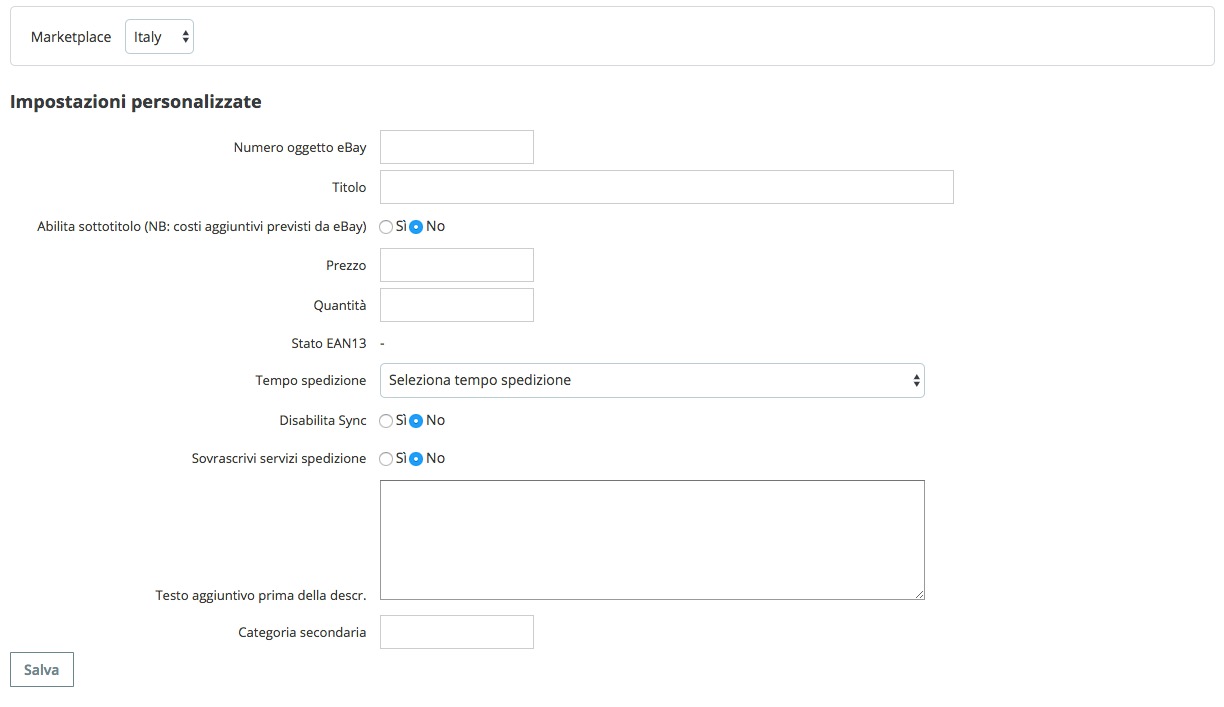!
The module will install a dedicated editor inside each product card that will allow you to check the synchronization status of the product on eBay at any time, customize some values, and exclude the individual product from export.
It is possible to reach the editor at any time from your back office, by going to the Catalog > Products page, opening a product, and clicking the Modules Tab,
where you will find the Fastbay1 box:
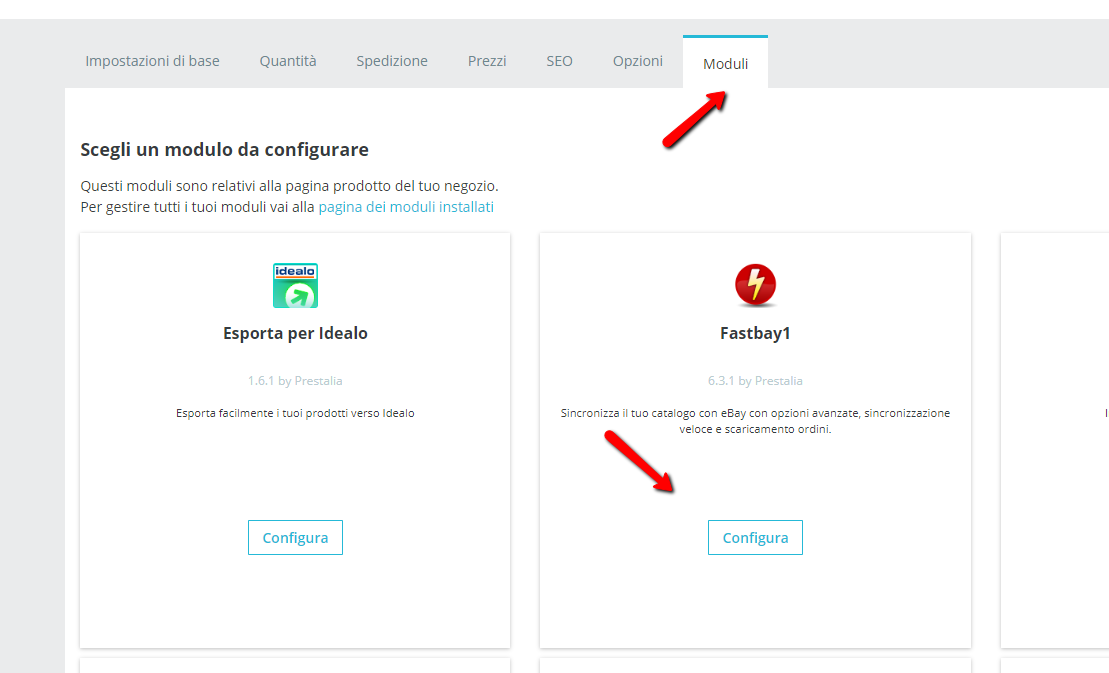
Clicking configure will open the editor shown below:
Here is the list of visible – customizable fields:
- eBay Item Number: shows the eBay item number to which the Prestashop object is synchronized. If the product is not synchronized and is already on eBay (for example, because it was created previously), it is possible to force an item number to create the synchronization. Note: In the case a product with variants is synchronized to an eBay category that does not support variants (thus generating more than one eBay listing), it will not be possible to use this option.
- Title: overrides the default title of the item (max 80 characters)
- Subtitle: adds a subtitle to the item (this involves additional costs on eBay!)
- Price: overrides the price calculated by the module with the value entered in this field (Note: use the period as the decimal separator).
- Shipping times: overrides the module’s shipping times with the value specified in this field.
- Override shipping services: allows you to apply one or more dedicated shipping services, overriding the general ones already set
- Quantity: overrides the quantity of the item with the value specified in this field.
- EAN 13 Status: this field indicates whether the EAN13 barcode is valid or not. To perform the check, it is necessary to use the specific option found in the “Utilities” area of the Fastbay module
- EPID: it is possible to enter the eBay Product Identifier for the product or its combinations. This functionality is currently supported only on some marketplaces.
- Disable synchronization: by setting this value to “Yes”, synchronization for this product will be disabled. If the product has already been synchronized, selecting “No”, the listing with this item number will be closed.
- Additional text before the description: insert additional text to be included before the eBay description of the product.
- eBay Category Mapping: through this box (from version 6.6.2 of the module), it has been introduced the possibility to associate individual products with primary or secondary eBay categories directly from the Prestashop product card, in case of a category mapped through the “Categories” section of the module you have the possibility to overwrite the primary eBay category, which will be applied to the product at the first synchronization.
Through the same box, it is also possible to configure and send a secondary category for the same product to eBay (this option may involve additional costs on eBay depending on your tariff plan)
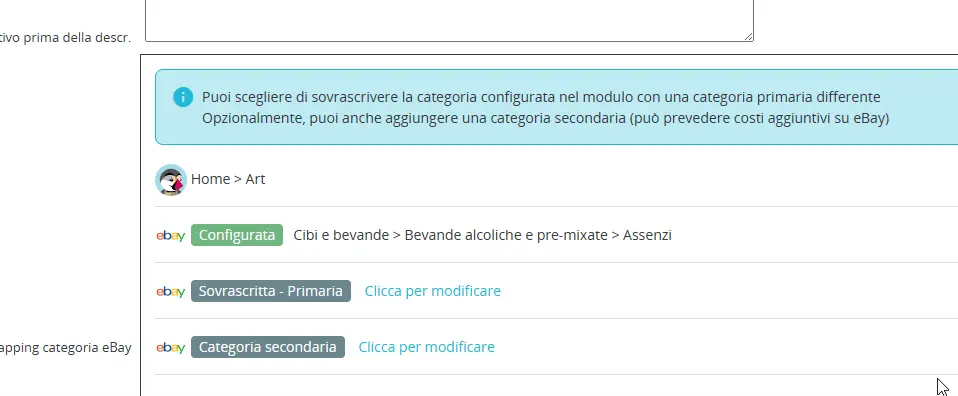
- Condition Descriptors: If the target eBay category supports them and if a mapping of eBay’s custom conditions for that category has been done
in the tab “Specifications and Conditions”, a box will appear within the product card to fill in the mandatory and optional fields for the product you intend to synchronize.
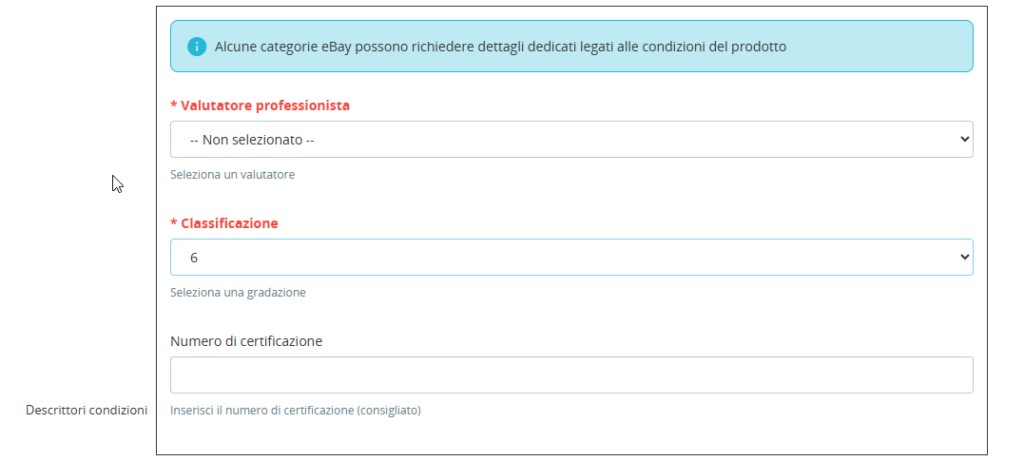
K-types List: In this section (available if “Vehicle Parts Compatibility List” has been activated in the tab GENERAL > ADVANCED), it is possible to manually specify one or more K-Types numerical codes to generate the vehicle compatibility table on eBay within the listings. If you have a subscription to the TecDoc service, the “Get K-Types” button is also available to automatically download these codes (see the “Vehicle Parts” section of the documentation for more information.