Activating Prestalia module’s license
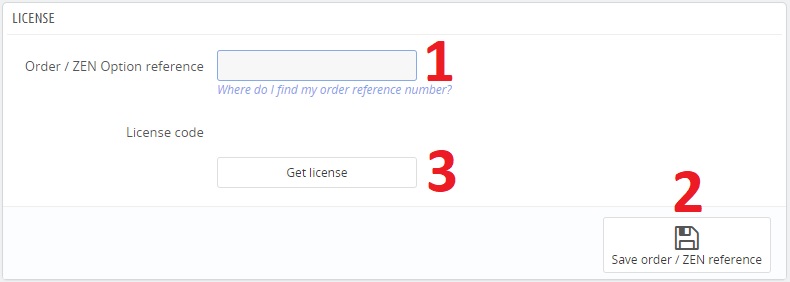
Follow this procedure to enable the license for the modules which require it to be activated:
- fill in your order reference in the respective field
- click on the Save button to persist this information
- click on the Get license button to unlock the module
Should a problem occur and should the license be temporarily invalidated (please check this link for the possible reasons), once Prestalia will perform the required checks and it will unlock it, you will be able to force a new verification by following this procedure:
- click on the Save button within the Connection tab
- click on the Get license button
For Fastbay only, click on the Save button within the General tab too.