🔧 Issue: createTask: Cannot retrieve access token.
This error occurs when the module is unable to retrieve a valid access token to communicate with eBay.
✅ Check the API token
- Open the module and go to the “General” tab.
- Make sure the token buttons are green and the token is not expired.
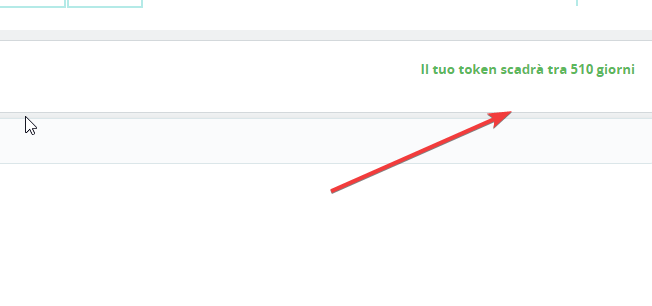
🔄 Quick sync test
If the token appears valid:
- Open any product sheet.
- Click on “FASTBAY SYNC” to test single product synchronization.
⚠️ Warning: changes to your eBay account
If you recently made any of the following changes:
- Changed your eBay password
- Updated your account name
- Modified your billing information
…the token might appear valid in the module but has actually been revoked by eBay.
👉 In this case, click the “New API token” button to generate a new one.
📄 If the new token cannot be generated
There may be an issue with the module license. To verify:
- Go to the module’s “General” tab.
- Click the “GET LICENSE” button.
- Click SAVE at the bottom of the page.
- Then try requesting the token again.