“Ebay Import” module allows you to quickly link products imported from an eBay account to the “Fastbay” module, this will allow you
to manage the imported catalog directly from Prestashop in all the daily operations (product add, revise , end) and to handle all eBay related orders
directly from your Prestashop backoffice panel.
In order to proceed you must have successfully imported your catalog via the “Ebay Import” module and have installed the “Fastbay” module.
First of all it is necessary to create the association of the imported products.
In the “Catalog -> Ebay Import” menu you will find a box that will allow you to complete the operation with a click.
Module will detect the installation of Fastbay and will allow you to create the associations using the appropriate button:
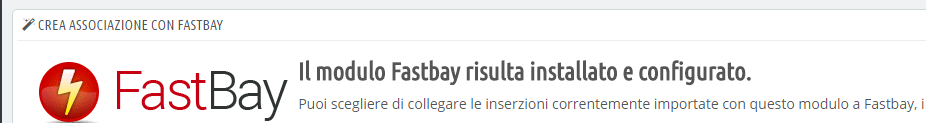
After creating the associations, you can proceed to the configuration of “Fastbay” in all its parts (categories, shipments, templates etc.), as indicated in the Fastbay module documentation.
Once done, Fastbay will be capable of succesfully revise all your imported items and you can start manage all your listings directly from Prestashop.
Remember that in order for “Fastbay” to detect incoming orders, it will be necessary to synchronize (revise) all your items with Fastbay module from Prestashop to eBay at least once.
so that they take the custom label necessary for “Fastbay” to detect the synchronized products.
IMPORTANT: After configuring “Fastbay” and enabling the related categories, module will take control of all your eBay listings.
This will allow you to manage every modification of your catalog directly from Prestashop (including the creation of new listings) and will overwrite all the data and parameters of the eBay listing by taking
data from your website. This way of working is suggested as it will allow you to use only your website for all the operations concerning your catalog.
We remember anyway that “Fastbay” offers different synchronization choices in the “Configuration” tab if you do not want to update all the fields of your listing:
– Update type – Allows you to decide which data to send to eBay during the synchronization of already linked products (all fields, quantity / prices, only prices / quantity only)
– Disable the synchronization of products on save – It allows you to avoid the publication or update of products with Prestashop hooks (only manual sync will be available).
These options can be useful if you do not want to send all the data of your listings to eBay (eg description, shipments etc.)
or you would like to use Fastbay only to download orders for related products.
Although the linking operation between “Ebay Import” and “Fastbay” can be repeated every time products are imported,
it is therefore always advisable to import all your products at one and use “Fastbay” after its correct configuration.