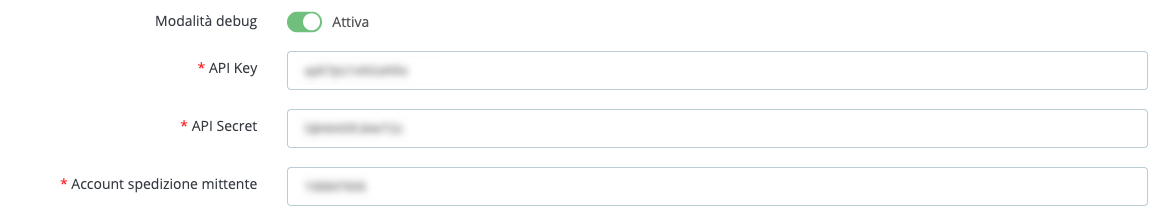To correctly use and configure the MYDHL module, you must have valid API credentials, namely:
-
API Key
-
API Secret
-
Sender Shipping Account (DHL customer code)
Without this information, the module cannot connect to DHL services, and you won’t be able to generate labels or make shipments.
🧭 How to get MyDHL credentials
If you don’t have them yet, follow these steps:
-
Contact your DHL account manager
Every DHL business customer has a dedicated representative. Ask them explicitly to enable access to the MyDHL API portal (the new REST platform). -
Request access to the DHL APIs
Specify that you need access to MyDHL API to integrate shipments on your PrestaShop site using a third-party module.
⚠️ Do not confuse with the “old” SOAP APIs: those are not compatible with this module. -
DHL will provide:
-
an API Key
-
an API Secret
-
one or more Shipper Account Numbers, linked to your shipping centers
-
-
Request activation for both the Sandbox (test) and Production (live) environments
You’ll need both to configure and run initial tests without making actual shipments.
📝 A few things to know
-
Credential activation may take 1–2 business days.
-
You may be required to sign a request or API usage declaration form.
-
If you already ship with DHL but have never used the API, it’s very likely that you’ll need to explicitly request access: it’s not enabled by default.
Once you have the credentials, you’re ready to move on to configuring the module.
You can enter them directly in the dedicated section of the PrestaShop panel (“Configurations” section).