📊 Shipment Control Dashboard
The MyDHL module includes a dedicated dashboard in the PrestaShop admin panel (under the Dashboard tab)
that gives you an at-a-glance overview of the status of your DHL shipments generated through the module.
This section is available only if the “Show dashboard” option is enabled in the module settings, and is visible only to authorized employees.
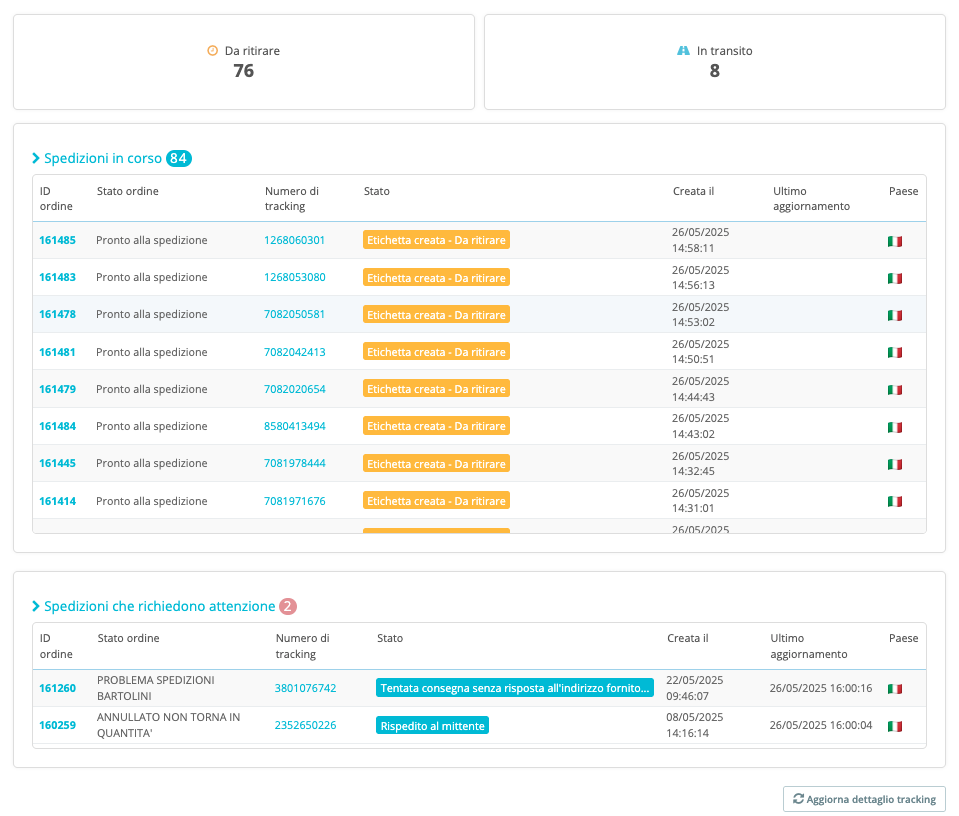
🔸 Summary Overview
At the top, two key stats are shown:
-
To be picked up: shipments with a generated label but not yet marked as in transit by tracking check (e.g., the carrier has not picked them up yet).
-
In Transit: shipments actually tracked as in transit by DHL.
📦 Ongoing Shipments
Expanding the “Ongoing Shipments” section displays a table with all undelivered shipments.
For each shipment, you will see:
-
Order ID (clickable)
-
PrestaShop order status
-
Tracking number (linked to DHL site)
-
Current shipment status received from last tracking check
-
Label creation date
-
Last tracking update date
-
Destination country
This enables quick checking and diagnostics in case of delays or issues.
⚠️ Shipments Requiring Attention
The “Shipments Requiring Attention” section lists all shipments with a status considered abnormal or problematic according to DHL codes.
Monitored Critical Codes:
| Code | Meaning | Explanation |
|---|---|---|
| BA | Bad Address | Incorrect address |
| CA | Closed on Arrival | Closed when the courier arrived |
| CM | Customer Moved | Recipient has moved |
| ND | Not Delivered | Delivery not completed |
| NH | Not Home | Recipient not present |
| RD | Refused Delivery | Delivery refused |
| OH | On Hold | Shipment held at branch |
Each row of the table shows the affected order and all necessary details to intervene quickly (tracking, date, country, current status).
🔁 Tracking Updates
At the bottom of the dashboard, there is a manual update button:
Clicking it opens the dedicated cron execution in a new tab, updating tracking information in real-time for all undelivered shipments.
Below the button, the last update date/time is also shown, so you can immediately verify if the cron is working properly.
The cron can (and should) be automated via server-side scheduling or the PrestaShop cron job module.