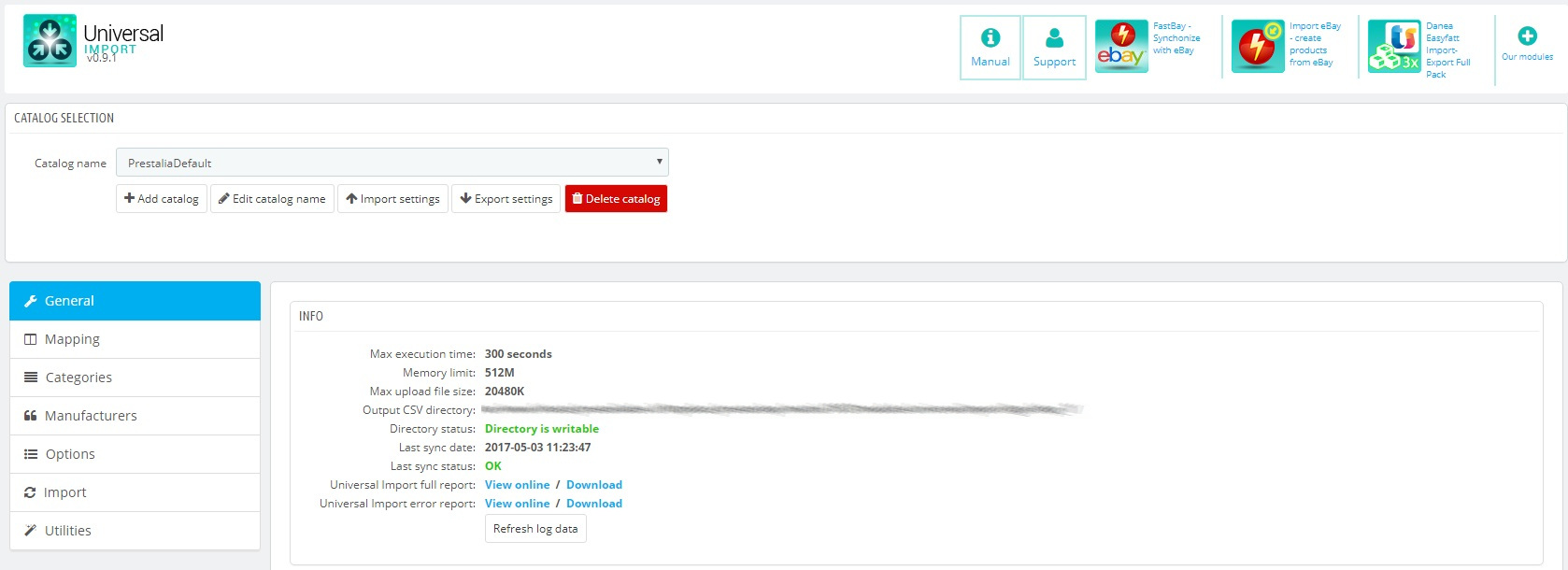The first module tab is subdivided into three areas.
The INFO panel contains a quick roundup of the most relevant features from your own server:
- Max execution time: how long a task can be performed before being stopped.
- Memory limit: how much RAM is available on the server.
- Max upload file size: the server won’t accept catalogs bigger than this size when uploaded manually, keep it in mind before uploading a file.
- Output CSV directory: the path where import logs are written in.
- Directory status: a message to inform the user if the destination folder is writable or not. If it isn’t, assign it proper permissions before proceeding any further.
- Last sync date: when the last import was performed.
- Last sync status: a report message that informs the user about last import status, if it ended properly, if it caused an error or if was completed with some skipped products.
- Universal Import full report: if present, it will allow the user to download a csv file with a report message for every product elaborated during the import.
- Universal Import error report: if present, it will allow the user to download a csv file with a report message for all the products that generated an error during the import or that were skipped.
- Refresh log data: press this button at the end of the import process to update the data contained in this panel.
IMPORTANT Pressing the button during the import process will cause the page to reload and the import to stop.
The error report is a text file subdivided into different columns: import date, product key, product status, product name, note. The status might have one of the following values:
- invalid: the product contains invalid fields;
- skipped: the product was not elaborated;
- skipnomod: the product was not modified compared to the previous catalog;
- skipnewprod: the product was not elaborated as it is a new one and the Skip new products setting is on;
- created: the product didn’t exist and it was created;
- updated: the product existed and it was updated;
- updpriceqty: the product was updated only in prices and quantity;
- updpriceqtyref: the product was updated only in prices, quantity and reference;
- newfromdel: the product existed in the module database, but it was not present in Prestashop, as such it was created again;
- delnoop: the product is no longer present in the latest catalog version, no operation was performed on the one in Prestashop;
- zeroset: the product is no longer present in the latest catalog version, the one in Prestashop was set to zero;
- deactivated: the product is no longer present in the latest catalog version, the one in Prestashop was deactivated;
- deleted: the product is no longer present in the latest catalog version, the one in Prestashop was deleted;
- multimarkup: the product was created, but it was inserted in Prestashop with base price; it is seller’s responsibility to setup the desired markup. This status is created when a product is in the following situation:
Cat_A,Cat_B>Cat_C,Cat_D
| Category | CSV path | Markup |
| Cat_A | Cat A | 0.00 + |
| Cat_B | Cat_A > Cat_B | != 0.00 |
| Cat_C | Cat_C | 0.00 + |
| Cat_D | Cat_C > Cat_D | != 0.00 |
The only markups applied are the ones in the final tree node: in this case Cat_B and Cat_D. If one of the two is different from zero, the module reports that there are multiple markups with this status.
Depending on the product status it will be possible to find further information on what caused the error in the note column. Should there be a Prestashop exception message you are invited to contact the customer care, so to let your file be analyzed and understand what caused the error.