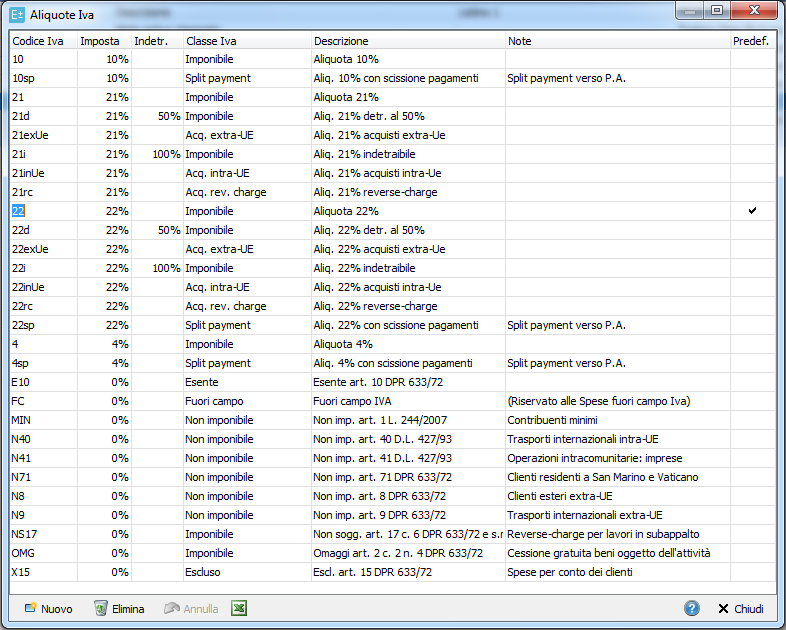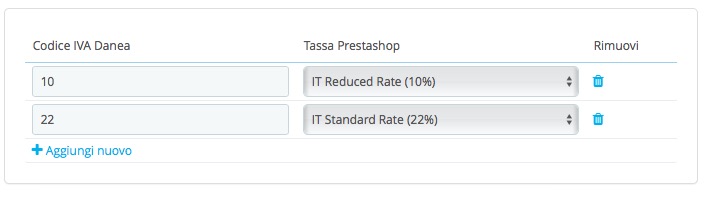Controllate che i valori di aliquota IVA di Danea e quelli impostati nel modulo siano gli stessi.
Il codice IVA Danea da inserire nelle impostazioni del modulo lo trova in Tabelle > Aliquote IVA nella colonna “Codice IVA”.
Esempio: Codice IVA Danea: “22” – Tassa Prestashop: “IT Standard Rate (22%)”.
Se la configurazione non viene effettuata, o una tassa non viene mappata, i prezzi verranno importati come “nessuna tassa”.