When a product is not published on eBay, in most cases it’s not a synchronization issue, but an error returned directly by eBay.
👉 Without the error message returned by eBay, it’s not possible to understand why the product was not sent.
For this reason, before opening a support ticket, please retrieve and read the error by following the steps below.
1️⃣ Make sure the “Fast Sync” button is enabled
To force the synchronization of a single product, the option must be enabled in the module settings.
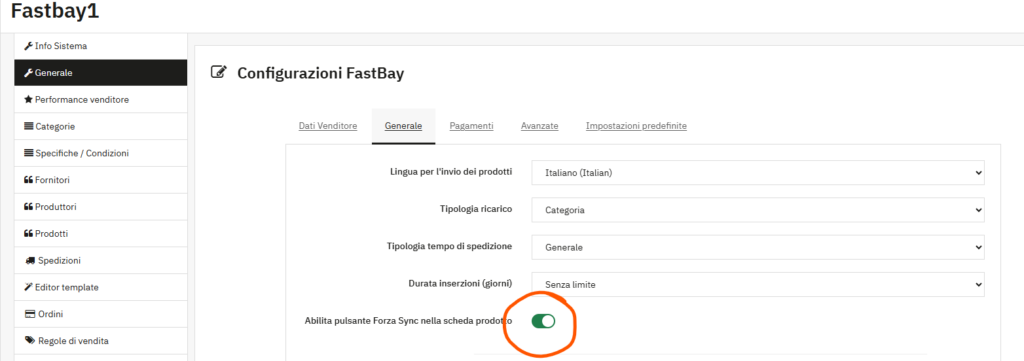
What to do:
- Go to FastBay Configuration → General.
- Make sure “Enable Force Sync button on product page” is set to ON.
- Save the configuration.
If this option is disabled, you won’t be able to force synchronization from the product page.
2️⃣ Where to find the “Fastbay Sync” button on the product page
Once the option is enabled, the button will be visible directly on the PrestaShop product page.
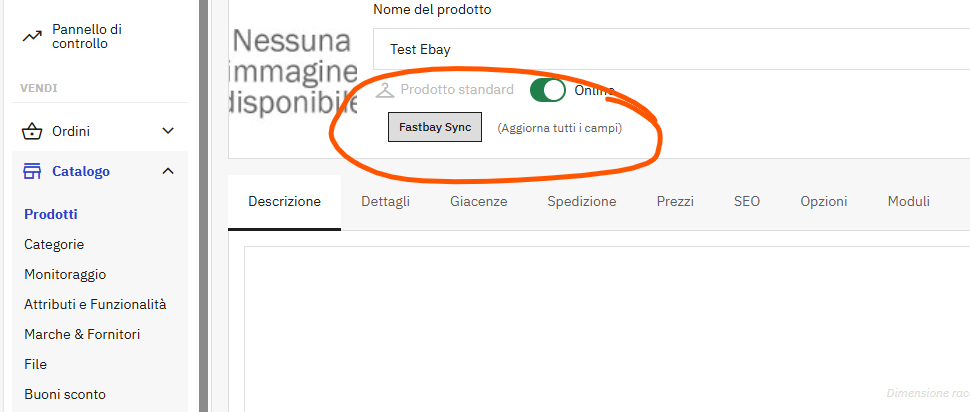
What to do:
- Open the product that is not syncing.
- Click Fastbay Sync.
- Wait for eBay’s response.
⚠️ This step is essential: only in this way is the product actually sent to eBay, and the correct error is returned.
3️⃣ Read the error returned by eBay after synchronization
If eBay rejects the product, the synchronization result will be clearly displayed and recorded in the logs.
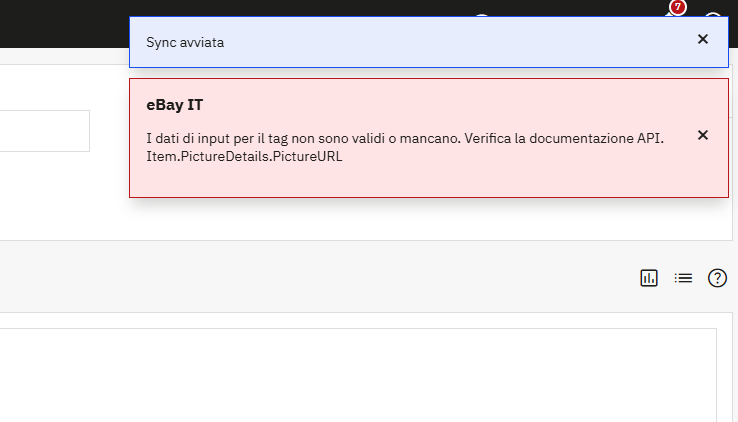
What this status means:
- The synchronization started correctly.
- The product was sent to eBay.
- eBay rejected the product due to missing or invalid data.
👉 This is not a module error, but an official response from eBay.
Example of a real error:
Input data for tag Item.PictureDetails.PictureURL is invalid or missingIn this case, for example, the product may not have valid images.
📌 All the most common errors returned by eBay are explained in the FAQ section “eBay Errors”. Always check this section before contacting support.
4️⃣ Enable DEBUG mode for a complete analysis
If the displayed error message is not sufficient, or a more in-depth analysis is required, you can enable DEBUG mode.
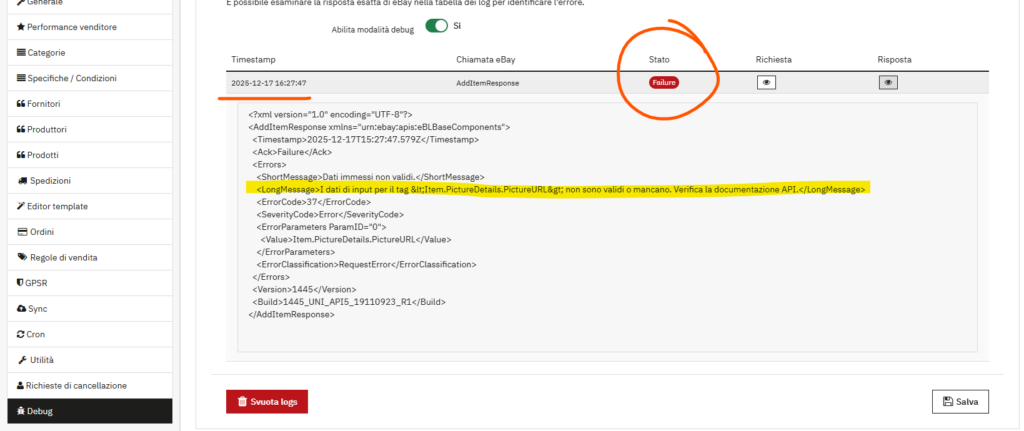
DEBUG mode:
- Records all requests sent to eBay.
- Records all responses received from eBay.
- Allows you to review the full XML request and response.
This information is essential in case of:
- Advanced analysis.
- Complex errors.
- Technical support requests.
❗ Important before opening a ticket
Before contacting support, make sure you have:
- Launched a Fast Sync from the product page.
- Read the error message returned by eBay.
- Checked the FAQ – eBay Errors section.
📩 Tickets without the eBay error message or DEBUG logs may require longer handling times.