Within the Sync TAB, ensure that the setting “Disable sync when saving product or downloading order” is set to off, as shown in the attached image and according to the module’s default settings.
Otherwise, product synchronization will only occur in MANUAL mode or via CRON:
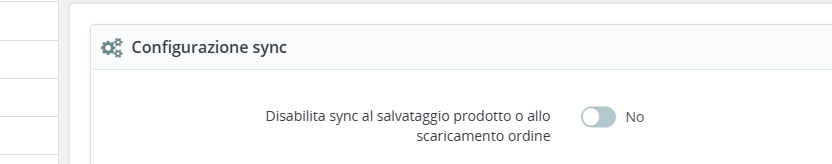
Verify that the module is correctly communicating with eBay by manually syncing a product that has already been sent. To do this, use the FASTBAY SYNC button in the product sheet, ensuring that the SYNC starts and completes with the message “SYNC OK.”
If there are errors on the eBay side, the product will NOT sync. You will need to check and resolve the cause of the error, as it could also affect the successful synchronization of other products on the site.
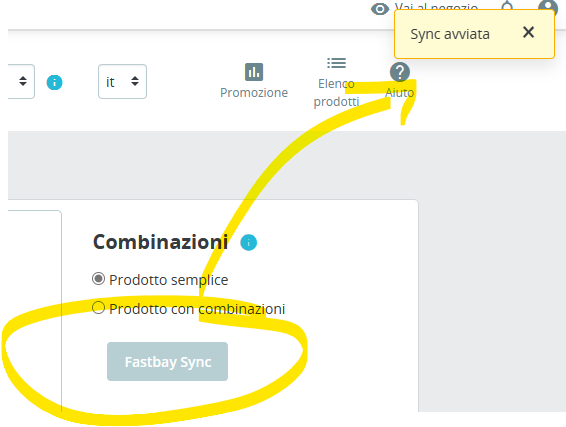
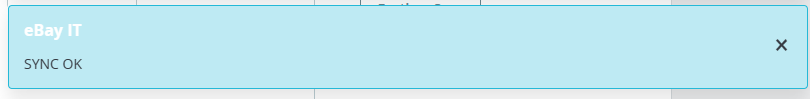
If there are issues specifically related to the closure/update of products to 0, check that the configuration regarding the “Out of Stock Mode” (which allows a listing with zero quantity to remain active on eBay), if enabled in the module, is also enabled in your eBay account.