To install a new module on Prestashop:
- Enter the backoffice and select from the menu Modules > modules
- Click the “Add new module” button
- Choose the file to upload and click the “Upload module” button
- Install the module from your Prestashop panel, searching for the “danea” module in the Market Place category.
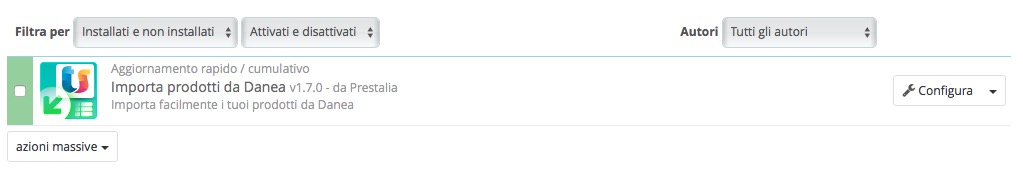
IMPORTANT Once installed, after making sure that all files and folders of the module daneaproducts have write permissions (755 or 777 depending on your server for folders, 644 for files).
Activating the module
Once the module has been installed you must proceed with the activation of the license. We remind you that a module can be activated on only one domain, subdomain or folder and in any case on only one Prestashop installation. Here more information on How to activate the module license
If it is necessary to carry out tests on a staging site, it is possible to request the activation of a provisional license by opening a ticket on support.prestalia .it
WARNING If a module is installed on domains / prestashops other than the authorized one, the control systems will block the original license which will be unauthorized. To unlock the unauthorized license you need to purchase a new module.
For more information regarding module licenses, you can read the dedicated page: How Prestalia module licenses work