To install a new module on Prestashop:
- Enter the backoffice and select from the menu Modules
- Click on thre button”Add new module“
- Choose the file to upload and click the “Upload module” button
- Install the module from your Prestashop backoffice by searching for the “eBay Promoted Listings” module in the Market Place category.
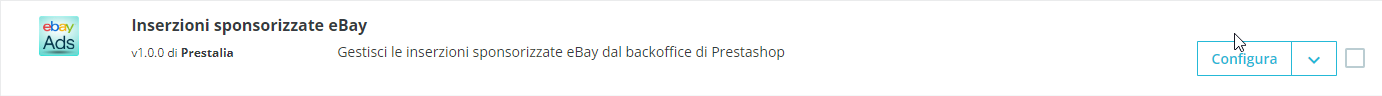
IMPORTANT Once installed, make sure that all files and folders in the module have write permissions (755 or 777 for folders, 644 for files or as recommended by your server provider)