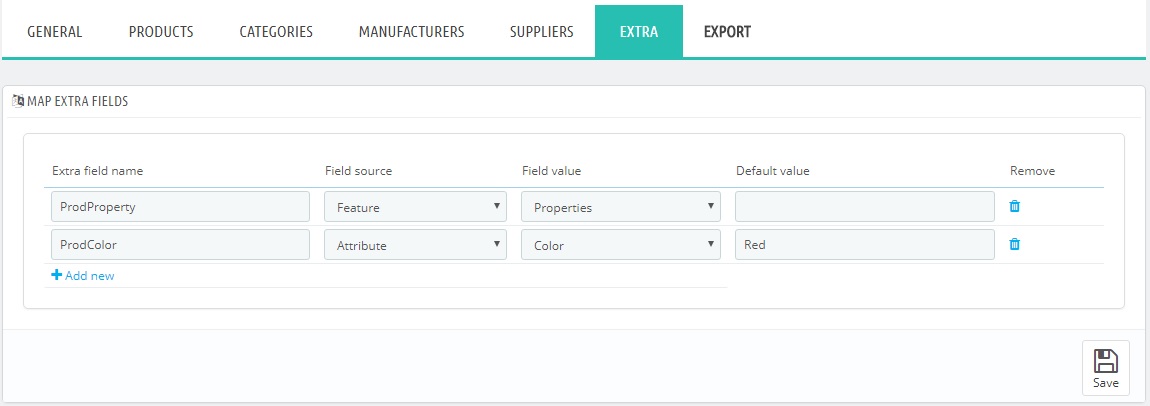In this tab you can configure additional fields that will be added to the feed depending on Idealo’s request. Using the Add new button it is possible to add a new row to the tabled. Each row presents four values:
– Extra field name: fill in the name that will be used in the file for the additional field.
– Field source: choose if you want to take the data from an attribute, a feature or to assign a default value.
– Field value: choose from which attribute or feature the data will be taken from.
– Default value: if no value is found for the selected attribute/feature, the module will add to the feed the data present in this field.
To delete a row it is enough to click on the bin icon in the Remove column. At the end of the configuration process, click on the Save button to update the module database.