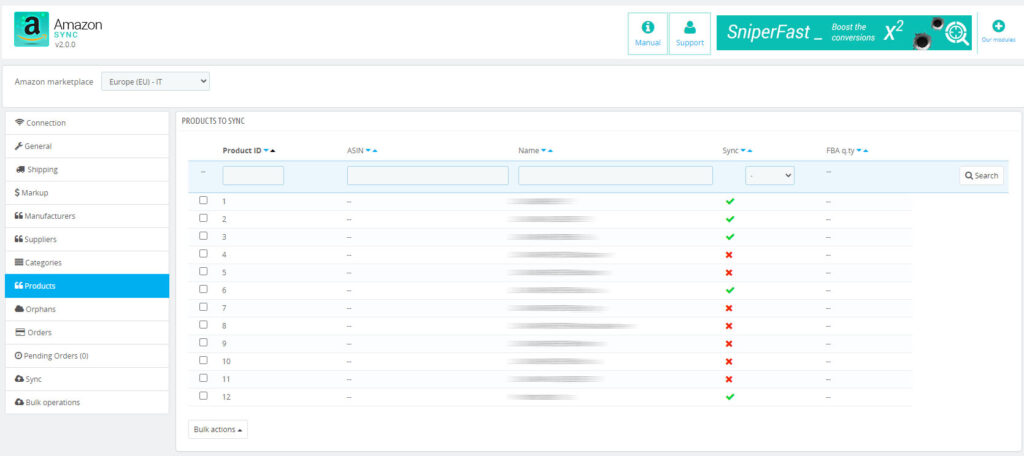In this tab you will find a list of all active products on the site and for which you can decide whether to leave them active for synchronization or disable them.
The summary table allows you to quickly search for the desired product and apply the desired configuration.
The ASIN colum allows to check the presence of the product on the marketplace. Clicking on the ASIN code will open the respective product on the Amazon site.
A product is considered active for sync if its manufacturer, supplier and default category are active within the module. If one of these three elements is disabled, then the product will be disabled too. You can still force its status by clicking on the green/red mark: in this way, you can disable a manufacturer, but you will still be able to sync certain products that belong to it while keeping the others disabled (the same applies to suppliers and categories).
NOTA BENE: if the products is disabled on your website, it will never be possible to enable it within the module.
The FBA Quantity column will be visible only if the Import FBA orders option is enabled within the Orders tab. Close the module page and re-open it in order to make it visible after enabling that option. To properly receive FBA quantities use the dedicated button inside of the FBA QUANTITY DOWNLOAD panel in the Bulk operations tab.