Starting from August 2022 a new authentication system is in place with Amazon. This makes it mandatory to authorize again the AmazonSync module following a new procedure, which can be performed starting from version 2.1.0.
Authorize AmazonSync app
Open the module from the Catalog -> AmazonSync Prestashop menu. Fill in your seller number within the Connection Data panel of the General tab and click on Save.
After doing this, click on Authorize app to start the authorization process. This operation must be performed only one time: you don’t have to repeat it for each different marketplace.
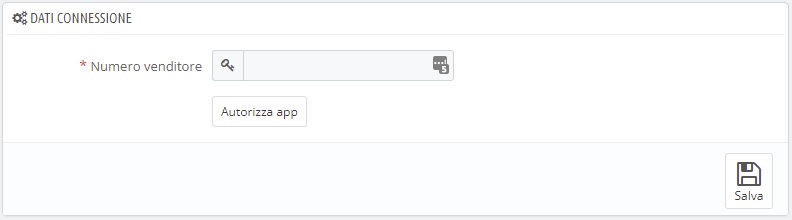
A new browser window will open and you will be able to confirm your intention to authorize the app to handle data towards and from Amazon. Should this not happen because your browser is preventing new windows from opening, copy the link that you will find under the Authorize app and paste it in a new window.
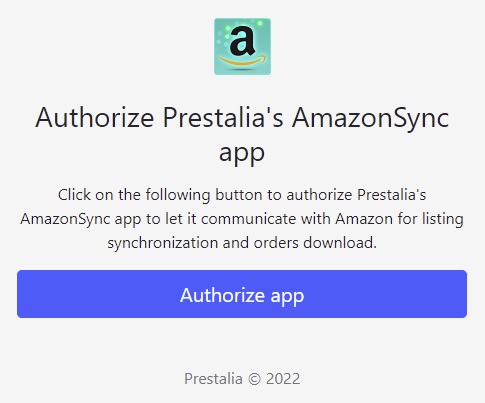
Click on the blue Authorize app button and follow the login procedure on your Amazon account on Seller Central. Scroll down and tick the dedicated box to confirm you are going to grand access and click on Confirm.
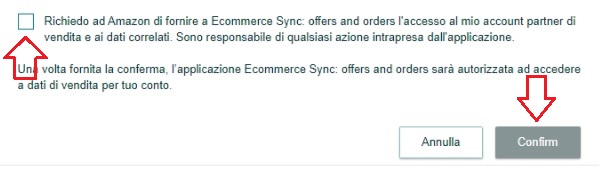
Should the operation end in a positive way you will see a dialog similar to the following one.
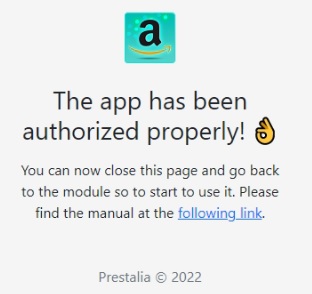
In case of error, instead, you will receive a warning message with the reason reported by Amazon.
NOTA BENE: the whole procedure must be completed within 5 minutes. If not, parameters passed by Amazon will no longer be considered valid and you will have to start from scratch following the steps mentioned before.