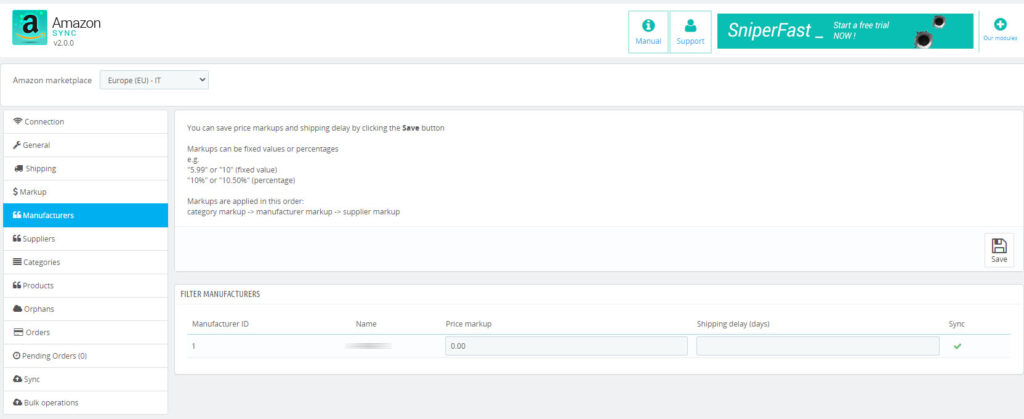In this tab will be displayed all the active manufacturers on your website for which it will be possible to apply some custom configurations:
- Markups
- Shipping times
- Responsible person’s e-mail or link
- Manufacturer’s e-mail or link
- Country of origin
- Enable or disable
You can save settings clicking on Save.
Markup values can be fixed or a percentage:
“5.99” or “10” (fixed value)
“10%” or “10.50%” (percentage value)
These configurations will be used if properly turned on in the general configuration; in case a product is not associated to any manufacturer, general configurations will be applied.
GPSR
As described in the respective manual’s section, it is possible to massively update GPSR and country of origin data using the CSV export/import panel. The module will generate a text file with different columns: fill in the e-mail address or link for responsible person in the email column, manufacturer’s e-mail or link in the email_manufacturer one and the country of origin (two capital letters) under country_of_origin.
After doing so, you will be able to upload the file again clicking on Import file and the then on the Import button.
COUNTRY OF ORIGIN
Among the information that Amazon requires to properly activate a listing you can find the country of origin. Using the menu available in this panel it will be possible select the country to map to the respective manufacturer. Select the manufacturers you want to associate it to from the list at the bottom of the page, then click on Save to add it to the table.
Should you have the need for a different mapping for a limited set of products (i.e. they have a different country of origin compared to the manufacturer’s one), this can be done in the AmazonSync tab within the Prestashop product sheet.