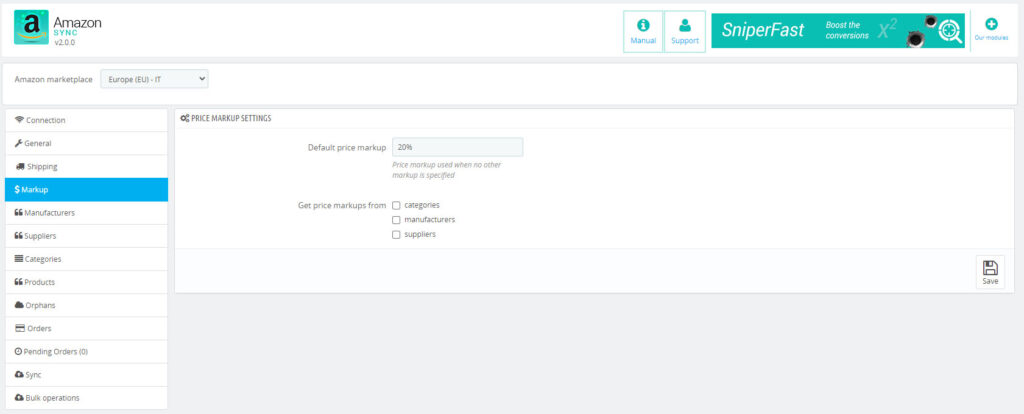In this tab it will be possible to decide what kind of markup will be applied to the products compared to the sale price on your website.
Default price markup: if no other markup is defined, the system will apply to every product the markup specified here. The markup will be applied as a percentage if the symbol % is added after the value (i.e. 4%) or as a whole number in case only a number is provided (i.e. 4);
Get price markups from: this configuration, based on a checkbox, allows to decide whether to apply a Category markup (that has to be configured in the categories tab), a manufacturer markup (that has to be configured in the manufacturers tab) or a supplier markup (that has to be configured in the suppliers tab). If a multiple choice is performed, the system will apply markups one after the other (i.e. category + supplier = 4% + 4%). Should a product not fall within these choices, the module will apply the default markup.
If you need to make discounts, simply use the minus (-) character before the value, for example -4%
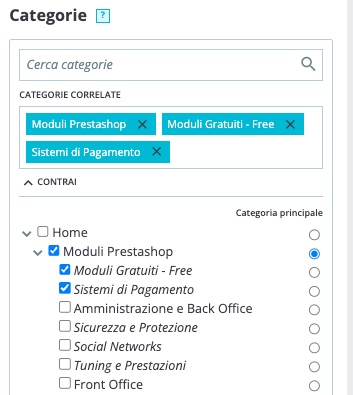
Example: If a markup is applied to the “Free Modules – Free” category, this will not be considered as the main category is “Prestashop Modules”. To obtain the application of the top-up, the latter must be applied to the “Prestashop Modules” category, marked with a blue dot.
At the end of the operation, click on “Save” to update the data.