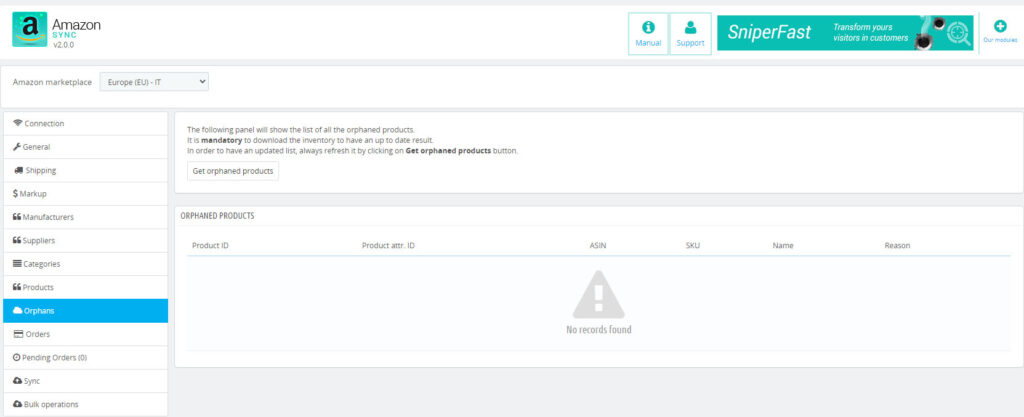REQUIREMENTS
Enable the Orphaned products option in the General tab
Download the inventory using the dedicated buttons within the Bulk operations tab
With orphaned product we refer to an object currently on sale on Amazon which does not meet anymore the requirements for it to be sent to the marketplace during future synchronizations. The reasons might be:
- the product was deleted from your shop;
- price or quantity are out of the range set within the module;
- the products was excluded from the synchronization using the dedicated filter
In order to enable orphaned products handling you have to enabled the dedicated option in the General tab. This will enable the dedicated tab where you can look for those products.
The module already performs an orphaned products control behind the scenes, setting quantity to zero for those products that are not considered anymore during the synchronization.
Since AmazonSync version 1.7.0 it is possible to view whose products: opening the respective tab and clicking on the dedicated button, the lookup process will start and it will look for all those products that don’t meet the requirements for a sync with Amazon.
(In order to have correct results it is mandatory to have already performed a Sync Offer operation, followed by the Inventory Download).
The “Reason” column you will be able to see why that product is no longer available for synchronization.
(Enable subtitles and set them to English)