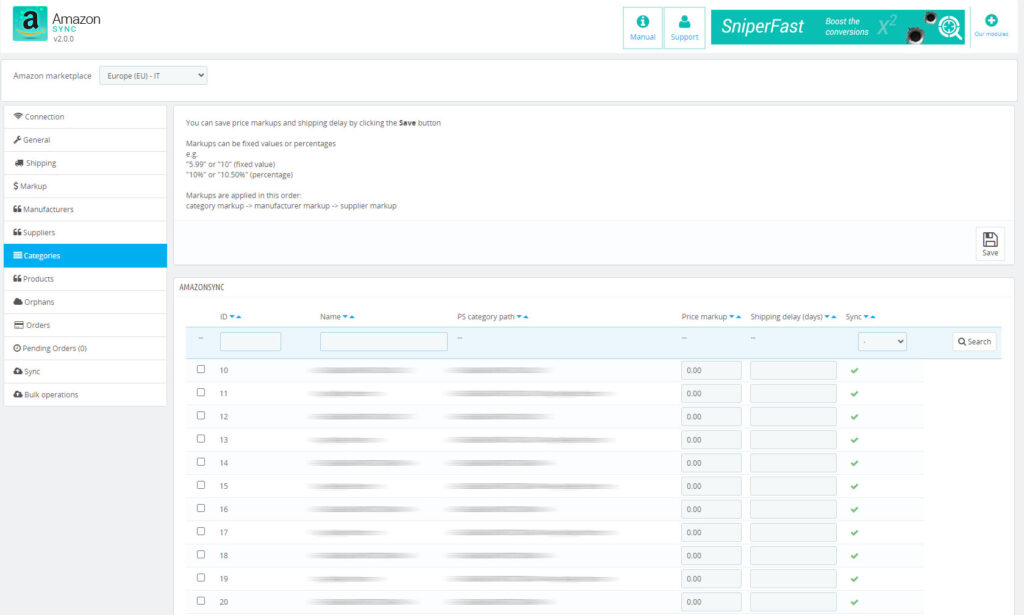In this part of the module you will find your website categories list already active and ready for sending offers on the Marketplace.
By selecting one or more categories you can disable them and choose not to send products in your account.
In addition to the choice of category, as noted earlier in this step you can also configure:
Unique categories markup
Shipping Times
After entering the desired values for markups and shipping times, click on Save data and they will be saved in the database and used in synchronization.
Markups value can be fixed or percentage example:
“5.99” or “10” (fixed amount)
“10%” or “10.50%” (percentage)
In the categories summary table, having used classes of Prestashop the system allows you to be able to make some quick searches, or you can select or deselect the category massively. By default prestashop as normally on the table will display 50 results which can be extended up to 1000.