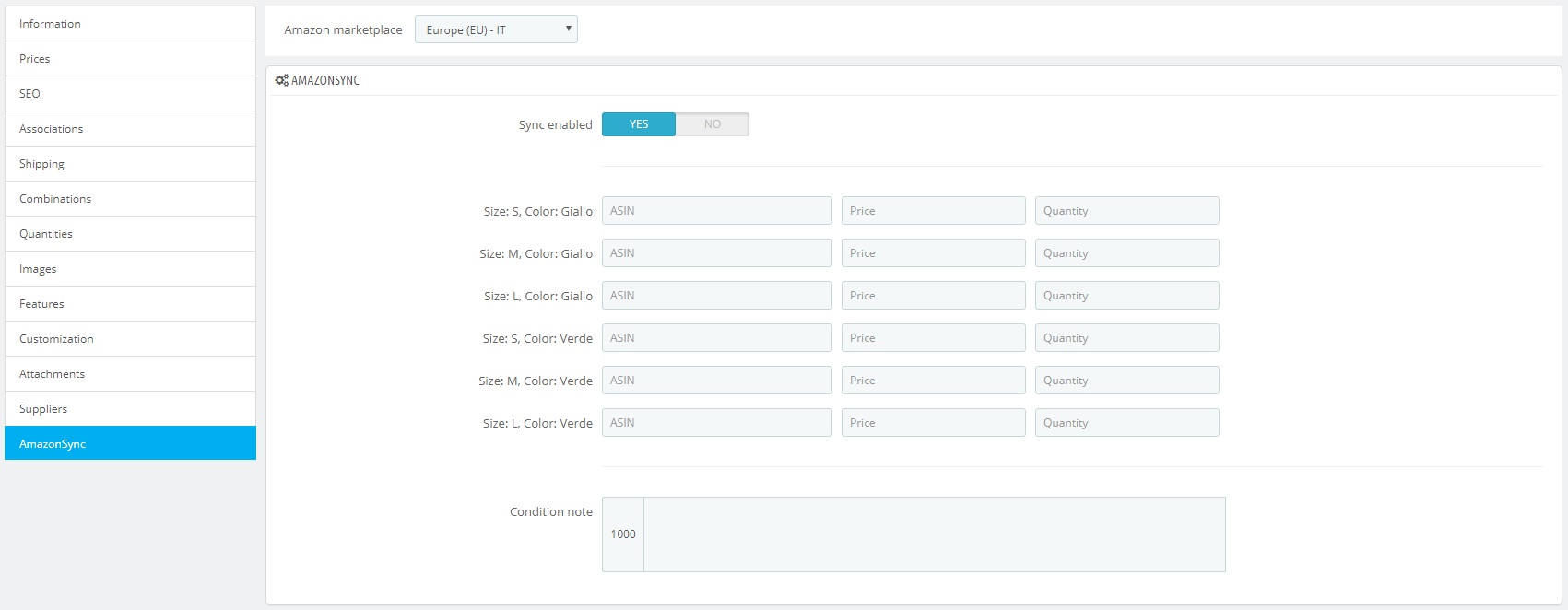In the product modification page there is a dedicated tab for the Amazon module that allows to:
- Enable and disable synchronization for each product;
- Show and modify ASIN codes for each variant;
- Force a price and a quantity to send during offers sync;
- Set the “condition note” that will be sent to Amazon.
Fields are automatically saved after one second or so since their modification and a success message appears in a green square on the top right of the page.
In case of error during the save process, the message will appear in a red square. In case of error during price or quantity override, the module will keep trace of the last valid value entered. Reload the page to show the current valid value.