While sending offers, AmazonSync module sends data to Amazon depending on what was configured in each tab. A product is considered available for sync if the following conditions are met:
- its default category is enabled within the module
- its manufacturer is active within the module
- its supplier is active within the module
If one of these three conditions is not met, you will still be able to force the sync by enabling it within the Products tab. It is always mandatory for the product to be active on your website.
During the synchronization procedure additional checks will be performed, like the ones on price and quantity: if not met, the product will be skipped and the operation will be written inside of the dedicated log available within the module, Sync tab. You will be able to read the report by clicking on Skipped products list. If the product is not present there, you will then be able to download the latest file generated by the module by clicking on Last generated feed to see if it’s present inside of it.
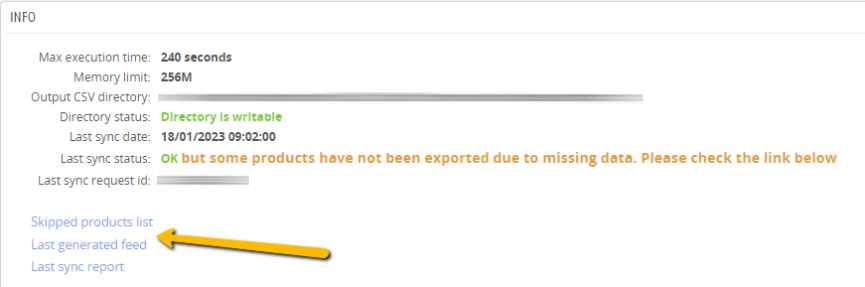
If the product is currently on sale on Amazon, but the module is no longer sending it or it’s skipping it, it will remain on Seller Central with the same price and quantity of the last sync it was updated from. To remove it from sale you have two possible solutions:
- solve the problem that is preventing the product from being synchronized (i.e. verify that it’s active within the module and that it meets the requirements set within the General tab)
- enable the Orphaned products handling as explained on this page of the manual