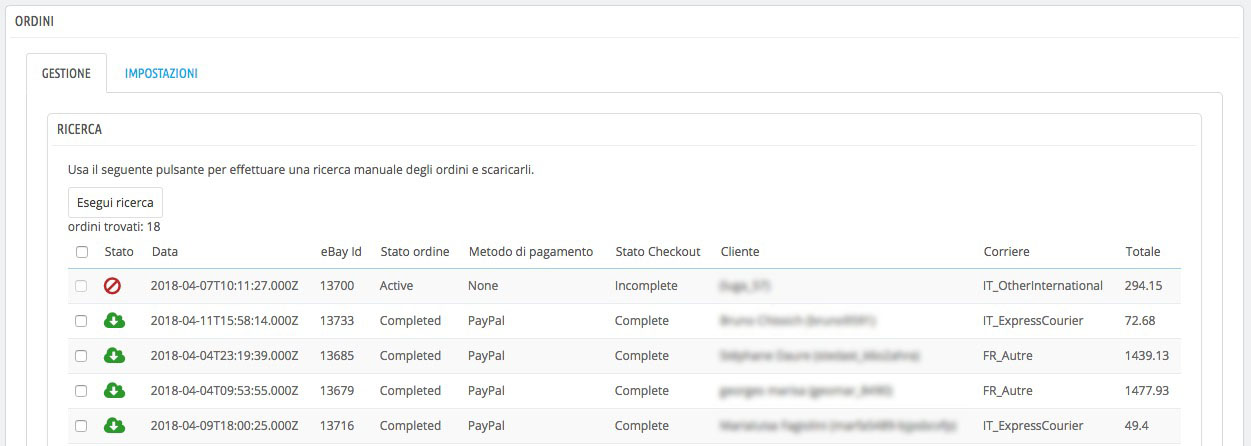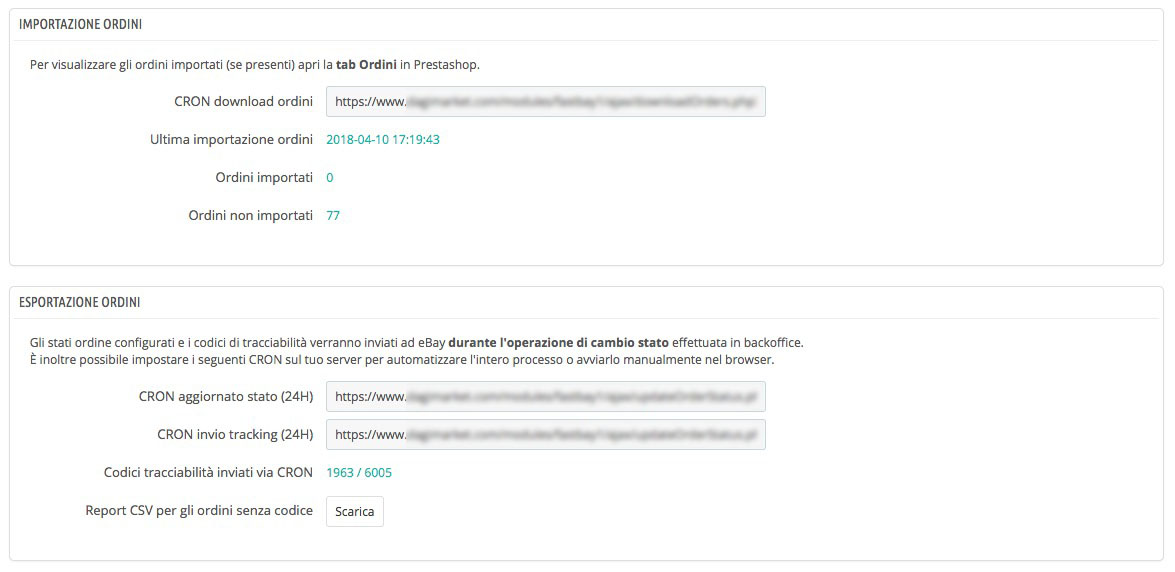(Last documentation update – 28/10/2021 – Module version 6.5.4)
Managing eBay Orders with Fastbay
In this section, you can import eBay orders related to synchronized products and check for errors or incomplete orders.
The module allows you to download orders in two ways:
- Manual – you can search and selectively import the orders you want into Prestashop;
- Automatic (cronjob) – you can schedule a task on your server to automatically import all complete and valid orders.
Order recognition is based on the eBay custom label, which Fastbay automatically generates when products are sent to eBay.
If an order does not contain this label, or if the label does not match any product in your store, the order will not be imported.
Manual Order Import
The procedure is straightforward:
- Click to query eBay;
- A table will display all orders waiting to be imported;
By default, only orders with status Complete (meaning the buyer has finalized the payment on eBay) are shown.
Select one or more orders and click IMPORT SELECTED ORDERS.
When the operation is complete, a green confirmation box will appear with the Prestashop order ID.
If an order cannot be imported, a red warning will appear explaining the reason:
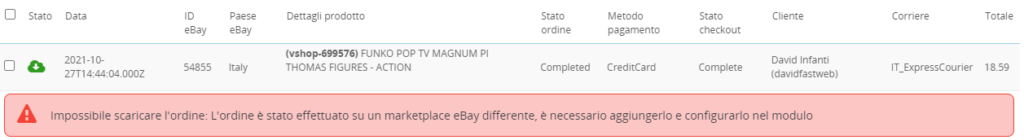
If the process receives an unexpected server response, a technical error message will be displayed:
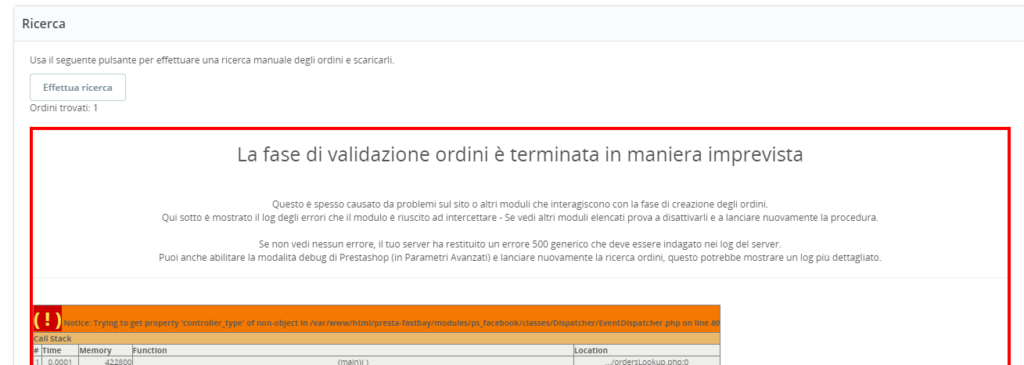
If you get recurring errors, you can temporarily exclude other modules linked to the validateOrder hook from the Debug tab of Fastbay.
Alternatively, enable Prestashop Debug Mode (Advanced Parameters) to display more detailed logs.
Automatic Import with CRON
To automate order import, set up a cron job on your server using the link available in the module’s Order Import section.
The cron job performs the same actions as the manual search, but automatically.
Remember that each marketplace has its own link: if you manage multiple countries, you must configure multiple cron jobs.
At the end of execution, the cron will return a JSON report with the list of imported orders and any errors encountered:
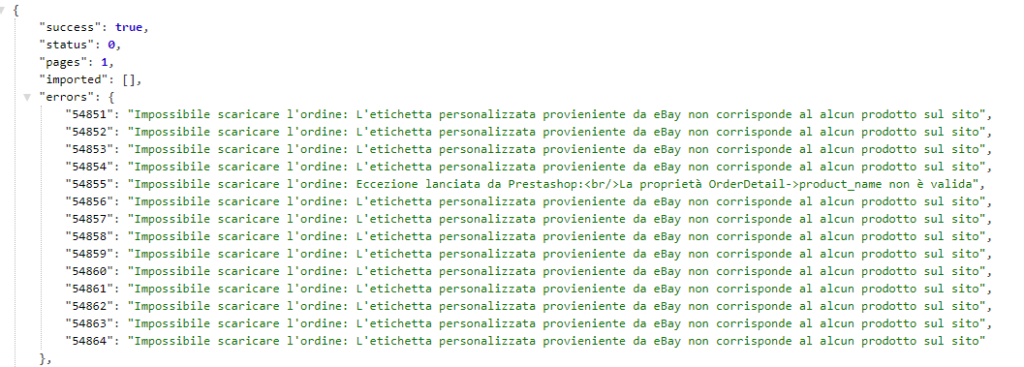
Most Common Errors
Here are the most frequent errors you may encounter when importing orders, and their meaning:
- Order already imported: not an error. The order is already in Prestashop.
- Order not complete: the buyer has not finished the payment process on eBay. By default, incomplete orders are skipped.
- Invalid buyer email: eBay hides buyer emails after 15 days. Use a shorter import range to avoid this.
- Invalid carrier: you must map eBay shipping carriers to Prestashop carriers. See the “Shipping” section.
- Invalid country: the buyer’s country is not active or lacks a valid ISO code in Prestashop.
- Product not found: the product has been deleted or disabled in Prestashop. Reactivate or resync it.
- Missing variant: the product combination was deleted or recreated after being sent to eBay.
- No matching custom label: the eBay custom label does not match any Prestashop product.
- Insufficient stock: Prestashop stock is lower than the quantity sold on eBay.
- Wrong marketplace: the order comes from a marketplace not configured in Fastbay.
- Prestashop exception: an unexpected Prestashop error occurred during validation. The specific message will be displayed.
If you encounter other errors, check the FAQ – Synchronization / Orders section before contacting support.
Exporting Orders to eBay
Fastbay automatically updates the “shipped” and “paid” statuses and sends tracking codes to eBay whenever the order status changes in Prestashop.
This uses Prestashop’s native Hook system: no cron job is needed if you manage orders normally from the back office.
If you use external tools that bypass Prestashop hooks, you can export statuses via cron.
In this case, configure the links provided in the Order Export section and schedule them to run every 24 hours.
- Tracking codes via CRON: shows how many orders with tracking have been updated in relation to the total number of orders.
- CSV report of orders without tracking: lets you download a CSV file listing all orders still missing a tracking number.
Main Settings
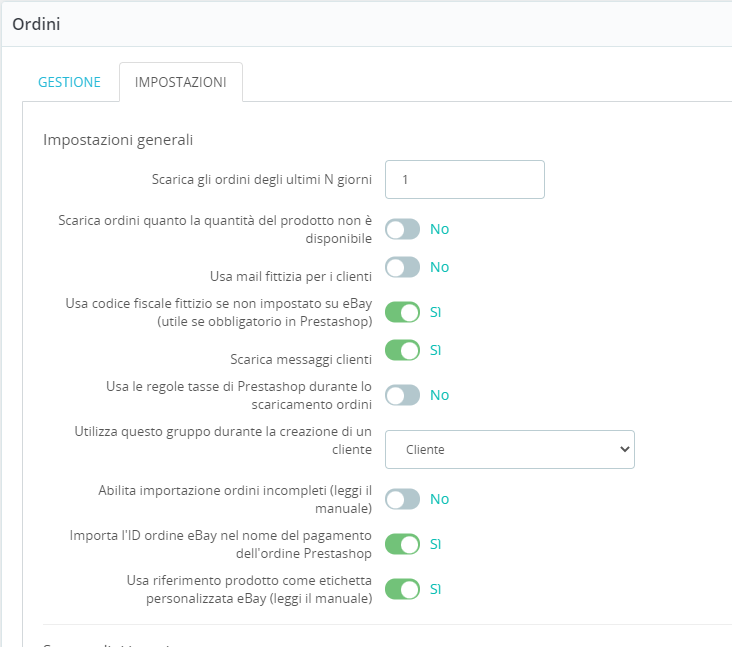
Order Filter – default behavior
By default, Fastbay uses the format prestashop-ID_product as the eBay custom label (example: prestashop-34).
For product combinations, the combination ID is also included (example: prestashop-34-1).
Customizing the order filter
You can change the order filter prefix (default is “prestashop”).
If you do, remember to resynchronize all products immediately. Otherwise, orders placed with the old filter will no longer be recognized.
If you manage multiple marketplaces, you can assign different filters for each one to distinguish their orders.
Configuration Options
- Import orders from last N days: set the date range for order retrieval.
- Import orders without stock: allows importing orders even when the product has insufficient stock in Prestashop.
- Use fake customer email: replaces buyer email with a generated address, preventing emails from your store being sent to eBay customers.
- Use fake tax ID: inserts “00000” if eBay does not provide a tax ID. Useful if Prestashop requires this field.
- Import customer messages: attaches buyer messages from eBay to Prestashop orders.
Note In Prestashop 1.7, these may be saved but not displayed due to a known bug (see here). - Use Prestashop tax rules: applies Prestashop tax percentages according to the buyer’s country.
- Enable incomplete order import: allows importing orders without payment completed.
These orders can be assigned a dedicated status. If the shipping address is missing, a temporary customer/address will be created. - Import eBay order ID into Prestashop payment name:
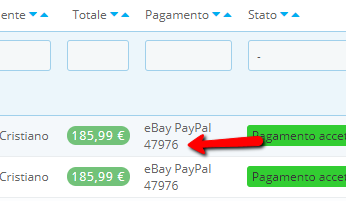
- Use product reference as eBay custom label: replaces the default filter with the Prestashop product reference.
Note All Prestashop products must have a valid and unique reference.
The Utilities section includes a tool to generate a CSV file with duplicated or empty references so you can fix them before enabling this option.
Incoming Order Status
Here you can map Prestashop order statuses that correspond to payment states received from eBay.
Updating eBay Order Status
Here you can map the Prestashop order statuses that will be sent back to eBay whenever the order status is updated in your store.