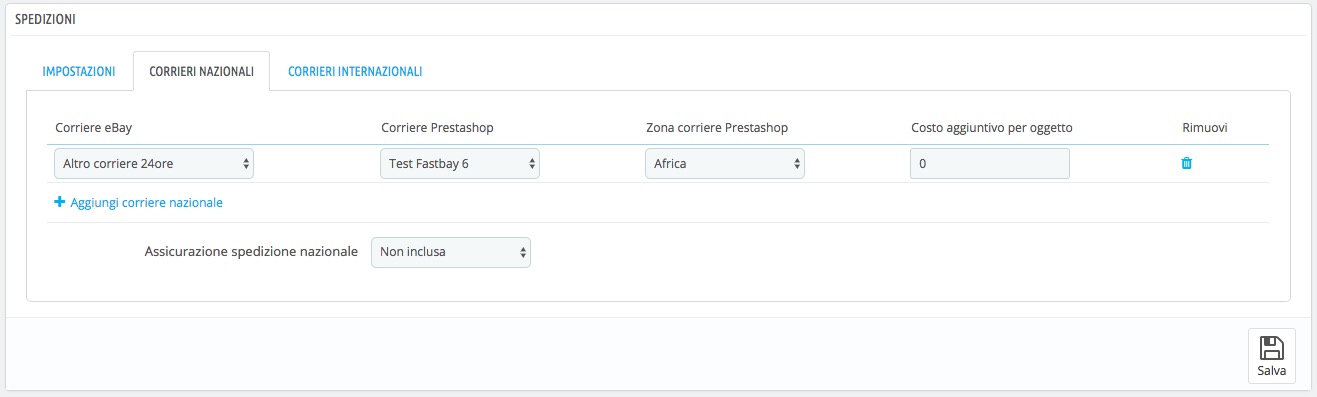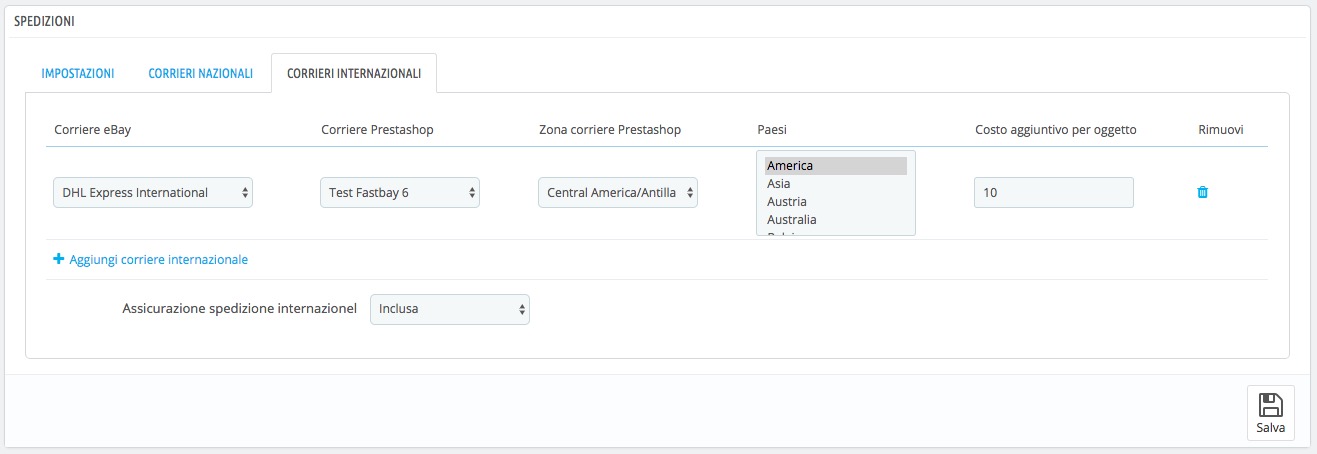In this screen you can link the carriers of your website with eBay shipping services 🚚.
The page is divided into three tabs.
👉 It is mandatory to set the shipping times: these will be applied to all products published on eBay, unless they have already been configured per supplier or manufacturer (see the first module configuration section).
⚙️ Settings
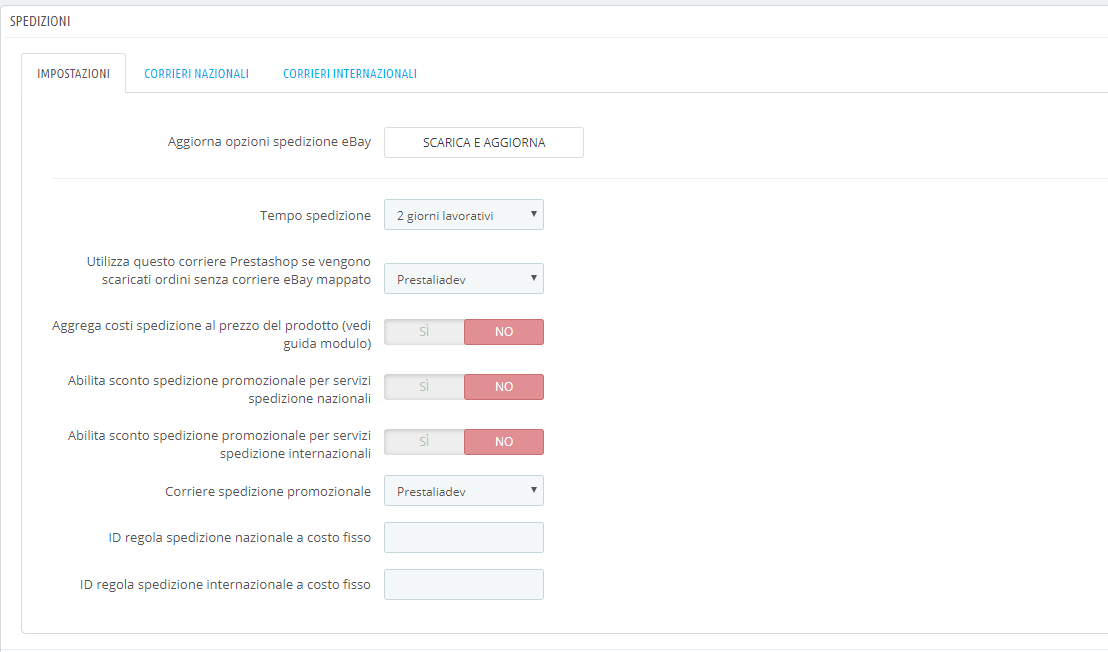
The first step is to download the updated eBay shipping services by clicking the DOWNLOAD AND UPDATE button 🔄.
The system will start the procedure to retrieve the available services.
In this section you can manage the general shipping settings:
- ⏱️ Shipping time:
Expressed in working days. They will be applied to all eBay listings unless specified otherwise (per supplier, manufacturer or product sheet). - 📦 Default Prestashop carrier:
If no mapped eBay carrier is found, this carrier will be used to create the order in Prestashop. - 💰 Add shipping cost to product price:
Adds the shipping cost to the product price and sets the cheapest option (for example free shipping) as the main one.
👉 Useful to take advantage of the extra visibility eBay gives to items with free shipping. - 🏷️ Promotional shipping discounts (domestic/international):
eBay allows you to create shipping discount rules. By enabling this option, those rules won’t be overwritten during synchronization. - 🚀 Carrier for promotional shipping:
Select which Prestashop carrier will be used when eBay marks an order as promotional shipping. - 📝 Fixed cost domestic shipping rule ID:
Enter the ID of the rule you created on eBay (e.g. “more than 3 products = €8”) so it can be automatically applied to imported orders. - 🌍 Fixed cost international shipping rule ID:
Same as above, but for international shipping.
🇮🇹 Domestic carriers
👉 It is mandatory to configure at least one domestic shipping option.
The cost will be calculated based on the selected carrier and the price/weight ranges set on your website.
You can also add an extra cost per item and optionally activate shipping insurance.
Available settings:
- 📮 eBay Carrier:
Name of the carrier as defined on eBay. - 📦 Prestashop Carrier:
Your website’s carrier used to calculate the shipping costs (based on weight/price ranges). - 🗺️ Prestashop Carrier Zone:
The geographic zone configured in Prestashop that will be used to calculate the costs to send to eBay.NOTE
Prestashop carrier zones are mandatory. Make sure they are active, otherwise you may send incorrect data to eBay. - ➕ Additional cost per item:
Used when a customer buys multiple units of the same product:- If you enter 0: the shipping cost will remain the same, no matter the quantity.
- If you enter for example 10: each additional item will add €10 to the base shipping cost.
🌍 International carriers
The configuration of international carriers works in a similar way to domestic carriers 🌐:
you need to link your website’s carriers with the eBay shipping services.
The difference is that here you can select one or more geographical areas, countries or continents to which you want to ship ✈️.
These areas are provided directly by eBay and cannot be modified.
This allows you to clearly decide where your international shipping services are available.
❌ You cannot configure two shipping options with the same carrier or for the same country.
✅ You can configure up to 4 domestic shipping services and 5 international shipping services.