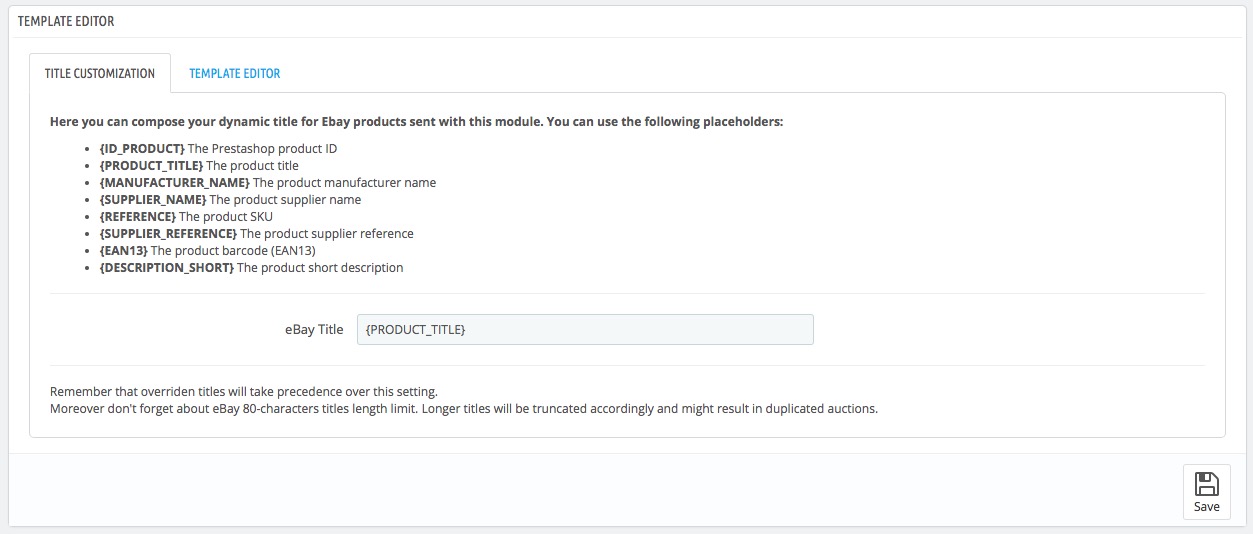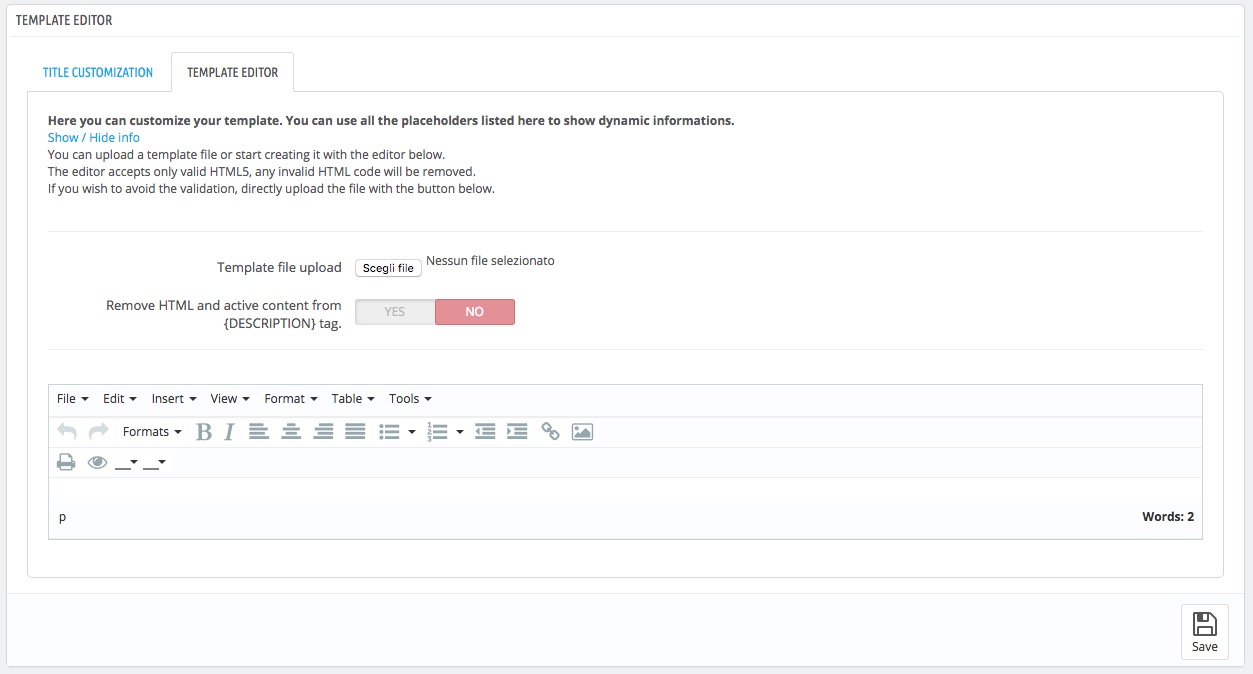Title customization
In this part of the module it is possible to dynamically “compose” the listing title that will be sent to eBay using dynamic or static placeholders.
Once the module is installed, this field will be automatically populated with the {PRODUCT_TITLE} value that consists of the Prestashop product title.
Here’s an example of a composed title:
{PRODUCT_TITLE} {MANUFACTURER_NAME} NEW — This combination of values sends to eBay the product title + the manufacturer + the “NEW” text at the end of the title.
Remember that titles overwritten in the product sheet editor will have the precedence over these settings. Do not forget about the 80 characters limit imposed by eBay. Titles longer than this will be truncated accordingly and might result in duplicated listings.
Template editor
This are presents an integrated HTML editor where it is possible to customize the template sent to eBay. Once the module is installed it will show a basic template.
It is possible to add dynamic elements within the listing by using the following placeholders:
{ID_PRODUCT} The Prestashop product ID
{PRODUCT_TITLE} The product title
{MANUFACTURER_NAME} The product manufacturer name
{SUPPLIER_NAME} The product supplier name
{REFERENCE} The product SKU
{SUPPLIER_REFERENCE} The product supplier reference
{EAN13} The product barcode (EAN13)
{DESCRIPTION} The product description
{DESCRIPTION_SHORT} The product short description
{DATASHEET} The product datasheet (from product’s features)
{RETAIL_PRICE} The product retail price (specific price is not considered)
{PRODUCT_PRICE} The product price (with markups applied)
{PRODUCT_PRICE_DISCOUNT} The product specific price (if any)
{DispatchTimeMax} The product maximum dispatch time
{SHOP_CITY} The shop city
{SHOP_ADDR1} The shop address
{SHOP_PHONE} The shop phone number
{EMAIL} The shop e-mail
{MAIN_IMAGE} {MEDIUM_IMAGE_1} {MEDIUM_IMAGE_2} {MEDIUM_IMAGE_3} The product pictures
The {MAIN_IMAGE} tag shows the cover image.
I {MEDIUM_IMAGE_1} {MEDIUM_IMAGE_2} {MEDIUM_IMAGE_3} tags show the first three product pictures.
In case of a template with multiple images we suggest to use exclusively the {MEDIUM_IMAGE} tags.
Should an image be associated to a combination it will be filtered by the gallery (eBay does not allow dynamic templates), it will still be possible to send it as variation image to eBay using the dedicated option available in the module configuration (v.5.4+).
If you have a complex template, containing in-line CSS or advanced styles, it is possible to upload the HTML file itself containing the template code using the dedicated browse-upload functionality. This will prevent Prestashop from removing tags during the field validation.
Advanced users may also directly modify the template by opening the ebay-template/template.html file contained within the module main folder.
Remove HTML and active content from the {DESCRIPTION} tag (v5.5.6)
This option will instruct the module to remove all the active HTML content from the descriptions available on your website (including the possible active content found which is forbidden on eBay), considering them as plain text. The operation will be performed dynamically while sending the data to eBay and won’t change the data available in Prestashop.