[Starting from module version 6.6.5]
Introduction to the General Product Safety Regulation (GPSR)
Starting from December 13, 2024, the General Product Safety Regulation (GPSR) will come into effect with the aim of ensuring that all products sold in the European Union (EU) and Northern Ireland are safe for consumers. The GPSR applies to both new and second-hand products and imposes specific compliance obligations on sellers.
To comply with the new regulations, companies must ensure that product safety and compliance information is clearly indicated. This includes crucial details such as the manufacturer’s name, contact information, and, if the manufacturer is not based in the EU or Northern Ireland, the details of a responsible person or entity within the EU.
These details will be publicly visible within eBay listings:
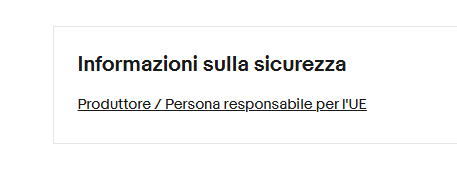
How to Configure GPSR Data in Fastbay
GPSR data configuration can be carried out in the new TAB called GPSR.
The settings made in this TAB will be replicated and synchronized across all marketplaces where Fastbay is used,
with the exception of safety warnings, which can be set per country/marketplace.
Fastbay requires that the records sent to eBay are available as addresses in your e-commerce site.
The module uses addresses associated with manufacturers, suppliers, and optionally, custom addresses.
How do I add manufacturer and supplier addresses in my Prestashop site?
Adding addresses linked to site manufacturers and suppliers is possible in the “Catalog > Brands and Suppliers” section of Prestashop.
You can set addresses for existing Manufacturers by clicking the “Add new brand address” button at the top right of the screen.
You can set addresses for existing Suppliers by opening the supplier list (clicking the “Suppliers” tab to open the list), clicking the three-dot icon
on the right, and selecting “Edit.” This will display the supplier editor with its details.
If you need to bulk upload this data, Prestashop natively provides the option for importing addresses from an Excel file.
What data is sent by the module?
The module will send the mapped address details to eBay, including (if filled in Prestashop): company name, address1, address2, province, country, postal code, and phone number.
The company name field will be sent prioritizing the “Company” field of the address (if available) or the manufacturer/supplier name (if the address belongs to such entities).
The email/website field will only be sent in case of specific configuration of Manufacturer data (available starting from module version 6.7.0).
The email may also be sent when submitting the Responsible Person through a custom address linked to a Prestashop customer, using the registration email of that customer.
Manufacturer address information
In this box, you can send the records related to the manufacturers of your items, retrieving data directly from the addresses associated with the brands/manufacturers configured natively in Prestashop.
This feature can be enabled with one click by ticking the checkbox “Send manufacturer address information during product synchronization” and clicking SAVE.
This ensures that the necessary information is included during product synchronization with eBay (both on publication and updates in “Update all fields” mode), provided that manufacturers and their addresses have been properly configured in Prestashop and associated with the products to be synchronized.
The module interface shows a summary with the total number of configured manufacturers and the number of those with completed records.
You can also quickly access the Prestashop section for adding manufacturer addresses and managing manufacturers using the buttons in the box.
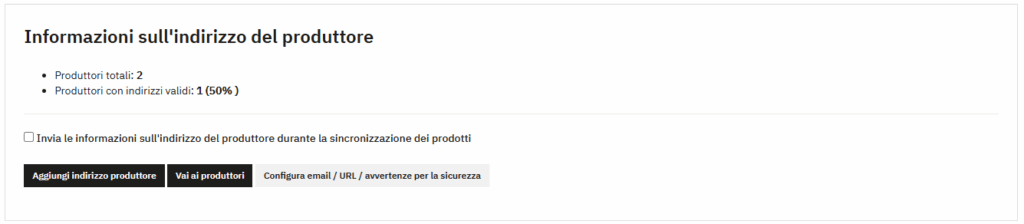
By clicking “Configure manufacturer E-mail / URL / Safety Warnings” you can also assign a contact email and a web address to the manufacturers configured in the e-commerce, as well as configure Safety Warnings (labels / statements / additional information) for a specific manufacturer:
Once configured, this data will be automatically sent within the GPSR details during sync:
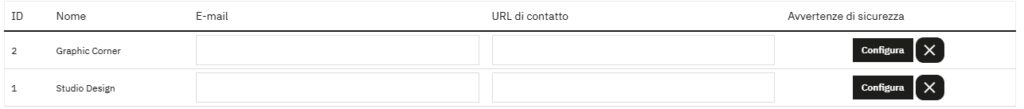
Safety Warnings
By clicking the Configure button next to the manufacturer, a pop-up opens allowing you to set product-related safety warnings.
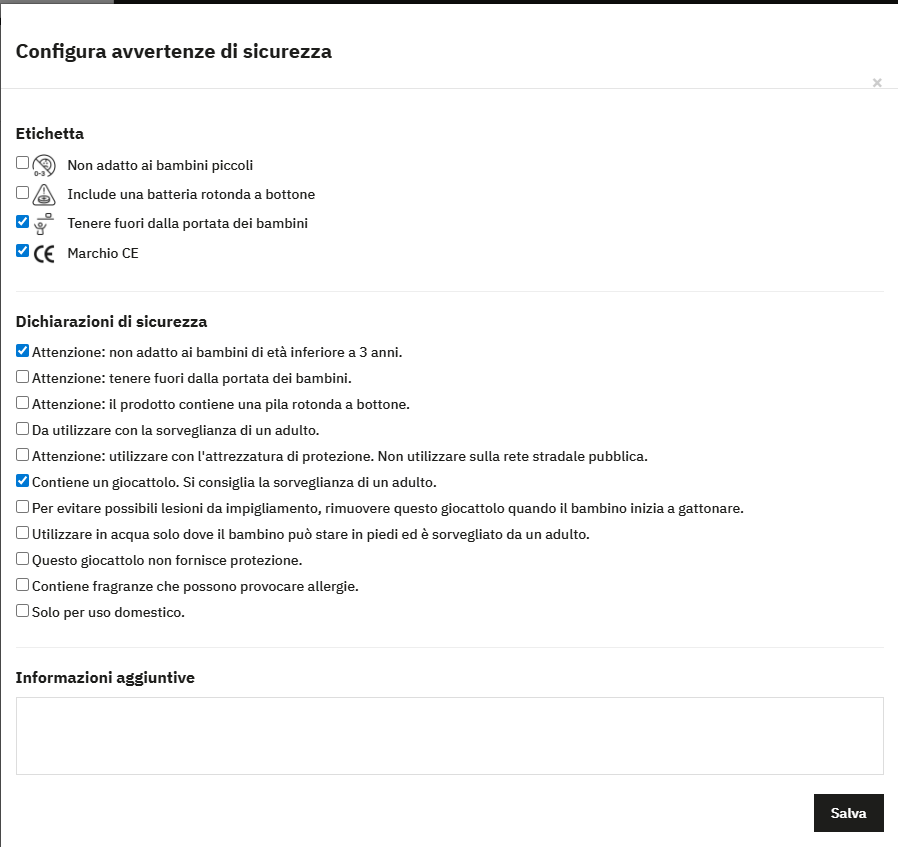
Inside the window you can:
-
select, by ticking, the graphic labels to apply (e.g. “Not suitable for small children,” “Includes a button battery,” etc.);
-
choose one or more predefined safety statements;
-
enter any additional information in the dedicated text field.
Once completed and saved, the icon next to the Configure button changes from ✕ to ✓, visually indicating that safety warnings for that manufacturer have been correctly configured.
The saved configurations are automatically sent to eBay, based on the selected marketplace/country, and apply to all products associated with the configured manufacturer. It is important to note that configuration is marketplace-specific: it will need to be repeated if working across multiple countries.
Finally, each configuration set at manufacturer level can be overridden at individual product level through the integrated editor in the Fastbay product sheet. For more details on this feature, please refer to the dedicated section of the documentation.
Responsible Person Information
In addition to or instead of manufacturer addresses, the module allows you to send to eBay the contact details of “Responsible Persons” in relation to your product catalog.
These can be associated with site manufacturers using custom addresses, created on the site specifically to meet regulatory requirements via the “ADD CUSTOM ADDRESS” button, or by using existing supplier addresses, if they are configured on the site and you choose to map them between manufacturer and supplier:
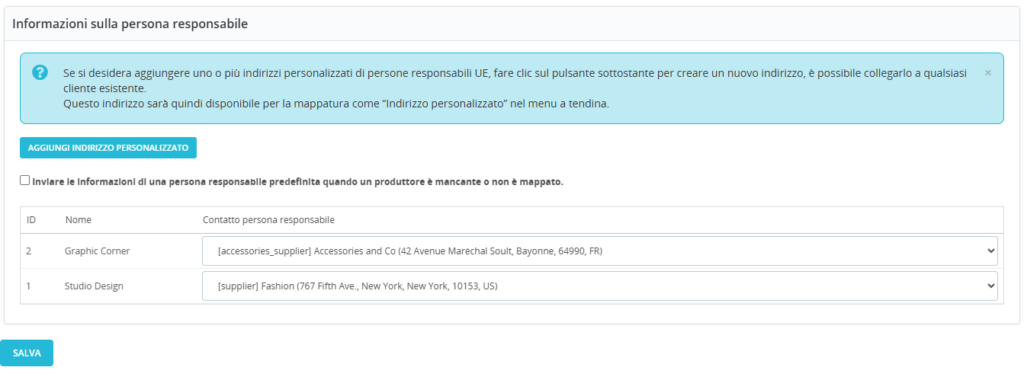
It is important to note that, to use this advanced functionality, the products you sync with eBay must have an associated manufacturer. The module will read the configured mapping and send the mapped address as the responsible person to eBay, regardless of whether a native address linked to the manufacturer exists.
If a product does not have a specific manufacturer or if you want to simplify data management, you can use the option “Use a default address in the absence of mapping or manufacturer” available in the Responsible Person Information tab.
Here you can select one of the custom addresses created or one of the chosen addresses associated with site suppliers.
This option allows you to indicate as the responsible person a single default address for the entire catalog, thus ensuring compliance with the regulations even in cases where it is not possible to specify a manufacturer for each product.